This is the Source Configuration screen for the Hach WIMS Direct Server-Side Interface to OPC HDA. In order for this Interface to work, you will need to have an OPC HDA running and have installed the WtHDAClient.dll. The WtHDAClient.dll is a 3rd part DLL that allows the Interface to communicate with OPC HDA Servers. If the OPC HDA is on another computer, some extra confguration steps will need to be taken. See article 10834 for instructions on how to configure DCOM for OPC.
In order to configure source connection from the interface, click Configuration and select Source Configuration.
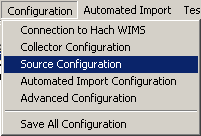
The next screen will display parameters.
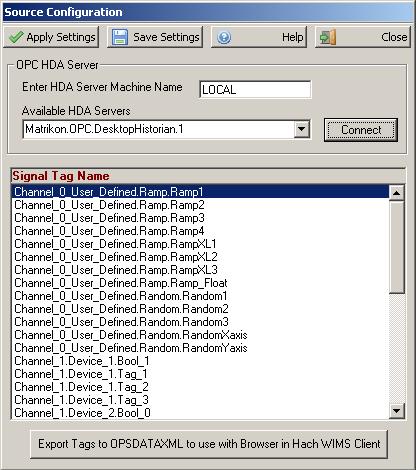
Fields:
- Machine Name - The name (or IP address) of the computer that contains the OPC HDA. Use LOCAL if the OPC HDA is on the local machine.
- Available HDA Server - This drop down list contains a list of all the OPC HDA servers on the provided machine. If the list is empty there is either no OPC HDA installed, WtHDAClient.dll is not installed or there is an issue with DCOM (see article 10834).
- Signal Tag Name - A list of all the Tags in the OPC HDA (you must click the connect button before this list is populated)*.
Buttons:
- Connect - This will establish a connection to the OPC HDA and list all the available tags in the server.
- Export Tags to OPSDATAXML to use with Browser in Hach WIMS Client - Once you are able to successfully connect to the OPC HDA and you see all the available tags, click on this button. This button will export all the tags to an XML file that the Hach WIMS Client uses. When you save the file, please note where it is saved to (you'll need this inormation when you confgure the Interface in the Hach WIMS client).
The other buttons are explained in Using Common Buttons.
* The ICONICS TrendWorX (an OPC HDA Server) does not allow OPC HDA Item browsing with the WtHDAClient.dll that the Interface uses (see article 12279). Instead, the first Tag is repeated over and over if you try to browse the Tags. The Interface will still work, you just won't be able to use the Tag Browser in Hach WIMS Client. To get around this issue a new utility was created, TWX2OPSXML. This utility reads in an ICONICS TrendWorX Data Logger XML Configuration file and exports an OPSDATAXML file that can by used by the browser (see article 12281).