When using Spread Grouping functions (GAVG, GMAX, GFIRSTZ...) you can group the data by weeks. The week is defined by n and whether or not the week should be displayed on the report is determined by the W, WS, or WO portion of the grouping.
"Wn": Week as defined by n. IE "W7" is Sunday thru Saturday. Click here for a table defining weeks. Only returns results where the end date of the week is in the report date range. NOTE: "W24" is an exception to this rule, it only returns results if the Start Date of the week is in the report date range.
"WSn": Week as defined by n. IE "WS7" is Sunday thru Saturday. Click here for a table defining weeks. Only returns results where the start date of the week is less than the report end date and the end date is greater than the report start date.
"WOn": Week as defined by n. IE "WO7" is Sunday thru Saturday. Click here for a table defining weeks. Returns results for any week regardless of the report dates. IE "WO7" with an offset of 53 would return Sunday thru Saturday for one year from the start date of the report even if the report date range is one month.
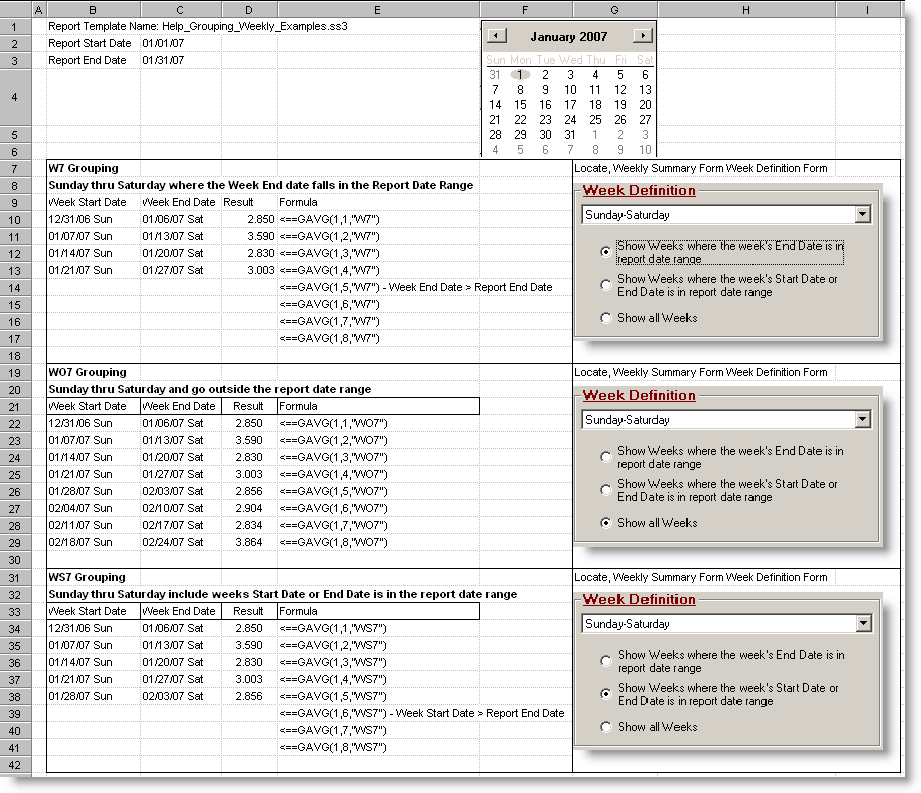
Download Example Template: Help_Grouping_Weekly_Examples.ss3 (Click here for download instructions)