In spread design you can Copy Special data, formatting, and formulas from a group of highlighted cells. Then Paste Special this to another location.
NOTE : Hach WIMS 7.1.0 introduces new features for Copy Format (CTRL+F5) & Past Format(CTRL+F6). This new feature gets around the limitation of this known issue.
However the formatting for merged cells or cells that have been changed in height or width will not be copied to the new location. They will be formatted as regular cells in the new location.
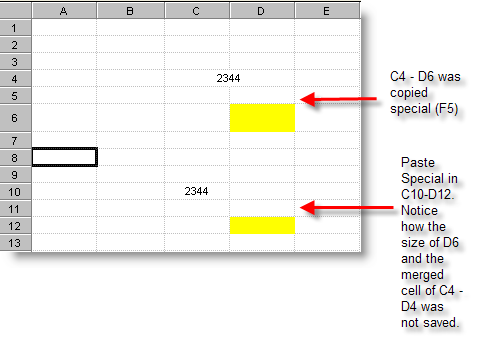
What looks like merged cells is actually 'Bleed-Over'. Text overflowing into adjacent cells can give the appearance of being merged. Example.
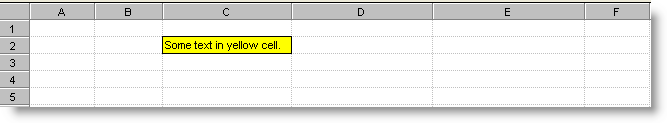
Now add more text. Notice the shading also overflows. These cells C2 & D2 are not merged.
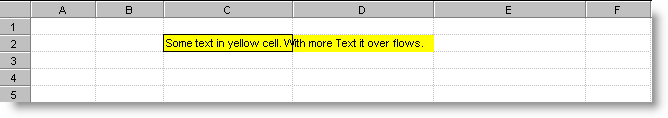
Now I'll merge it with cells D2 & E2.
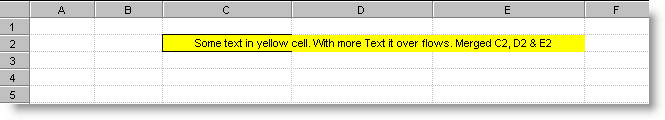
Now [F5] & [F6] cells C2:E2 into cell C4. The result appears to be A2, B2, C2 & D2 are merged, but it's really only cell C2, centered, with a bunch of text overflowing into the 3 other cells.
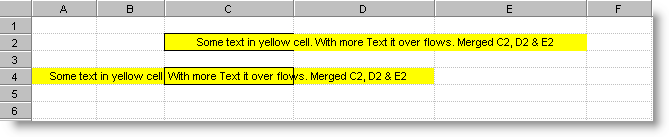
Now widen column C to show that all of the copied information is only in C4.
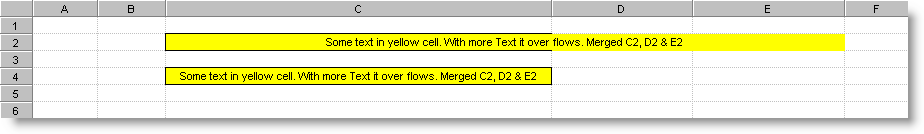
This is caused by a bug in the FarPoint 3rd party spread control that we are using. In particular the function SSSaveBlockToBuffer is not saving all of the formatting information.