When installing Hach WIMS server components on a computer running Windows Server 2008 the services fail to run on reboot or if manually started.
Symptoms: If you check the Windows Services Manager (Start -> Run -> 'services.msc' -> OK) the Hach WIMS Services are listed but are not running. If you try to start them they will run for a few seconds and then stop again.
Cause: The advanced security setting of Windows 2008 will not allow the Hach WIMS services to access their executable files when the service is run "as system".
Solution: Either create or use an existing local administrator account on the server in question and set up the service to logon as that administrator level account as demonstrated here:
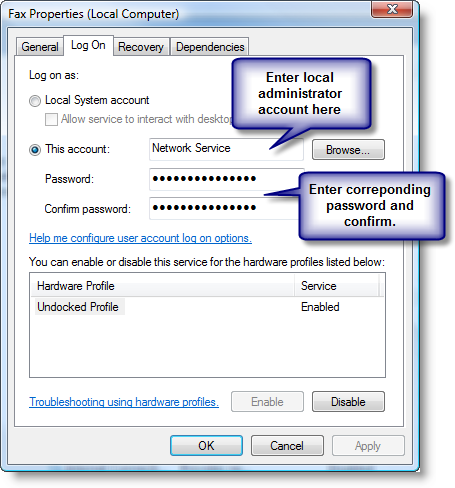
NOTE: You may also experience a related issue with the DBAHelper service if you are running that service on Windows Server 2008. The problem you may experience is that the service does not have access rights to the directory where the .bak file is being created. To fix this, you may have to give the Administrative user the service is running as access rights to the DBAHelper sub folder where backups are created and stored.