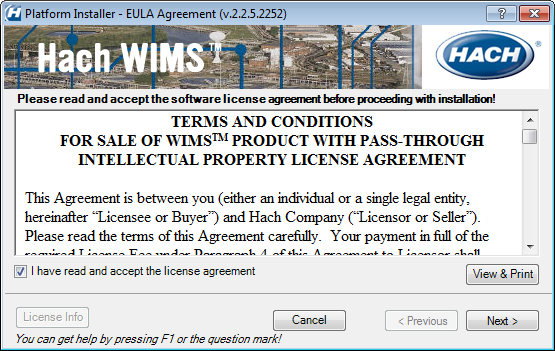RUNNING PlatformInstaller.exe MANUALLY
NOTE: As of June 2014 with the release of Hach WIMS DVD R18, these steps are no longer necessary. Moving forward you can run PlatformInstallerBootstrapper.exe from the root directory of the DVD to install Hach WIMS software, it will elevate privileges (raise UAC) for you automatically. If you have a Hach WIMS DVD R17 or prior, you will still need to do these steps.
Reason:
Microsoft SQL Server 2012 cannot be installed from the Hach WIMS installation utility (i.e. from the Bootstrapper). You will receive the following message:
The combination of SQL Server 2012 and Windows 7 or Server 2008 R2 requires special installation instructions. You must start the \Files\PlatformInstaller.exe application manually by right clicking on it and selecting Run as Administrator.
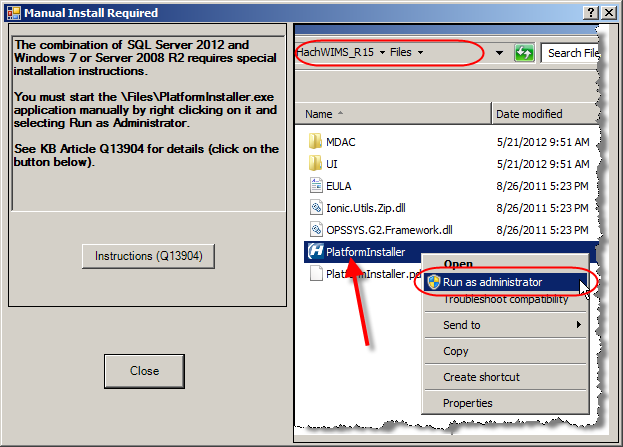
You must run PlatformInstaller manually when you are installing SQL Server 2012 on a Windows 7 or Windows Server 2008 R2 machine. There seemed to be permissions issues that prevented the installation to complete when running it from the web page Launcher.
How to:
1. Close the installer. Click the Close button on the above screen. The following message will be displayed. Click Yes and the installer will be closed.
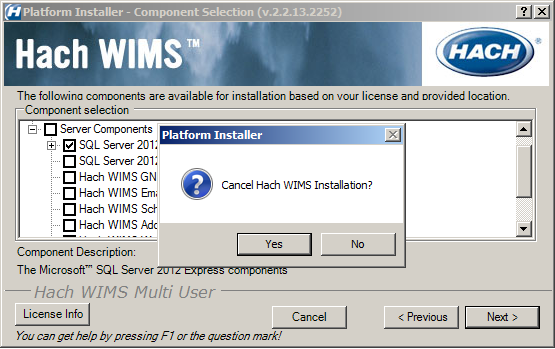
2. Verify you have the following requirements installed.
- Microsoft .NET Framework 4 must be installed prior to installing SQL Server 2012 Express. See How to install Microsoft .NET Framework 4.0.
- Service Pack 1 for Windows 7.
- Microsoft SQL Server 2012 Native Client (sqlncli.msi on DVD under SqlServer12\x64 or SqlServer12\x86)
3. Use windows explorer to navigate to the WIMS DVD and locate the files folder under the DVD's root. Click on the Files folder then locate the PlatformInstaller.exe file. Right click on it and select "Run as Administrator".
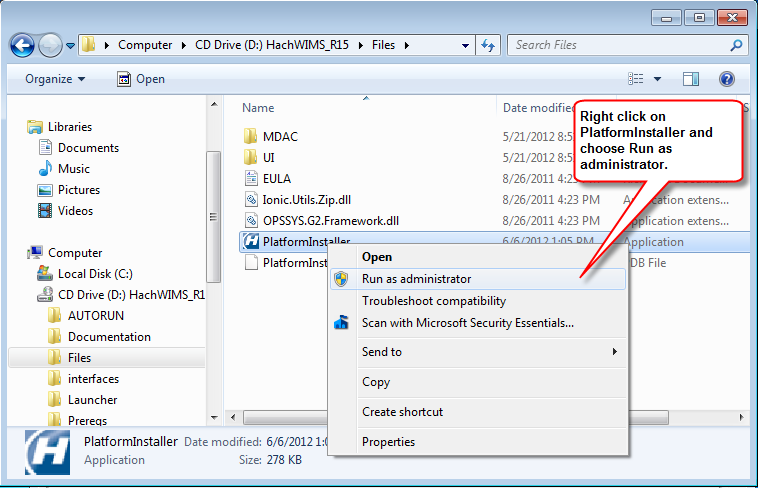
The Hach WIMS EULA Agreement will be displayed. From this point, run the installation as usual.