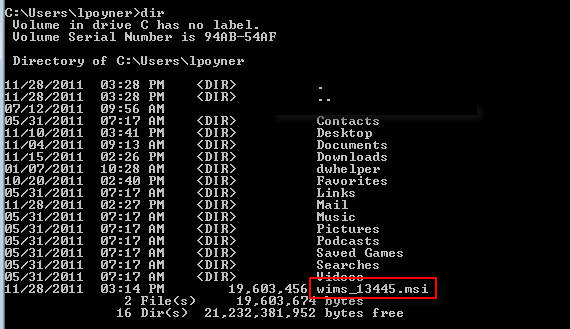So how do you use FTP to get files from our FTP site? Files on our FTP site are only available for a limited time, so please, when a Hach WIMS representative asks you to download a file - do so at your earliest convenience.
The most generic, basic, rudimentary FTP is provided in Windows. Click on Start button > Run > then enter ftp. This will open a command window with a prompt 'ftp>'. Next you need to open a channel to our ftp site, then get the files. Using this tool it might be best if the files you want are saved to one folder and use the 'get' command.
This is the basic dialog you can use:
ftp> open ftp.opssys.com
User: opsuser
Password: opsuser
ftp> binary
ftp> get wims_13445.msi
(note: to make sure you spell the filename correctly, use the command dir to get a listing of available files and folders. If the file is under a folder, use the DOS command cd to change directory to that folder - for example to navigate to the OMI folder shown below, enter cd OMI <enter>).
For example:
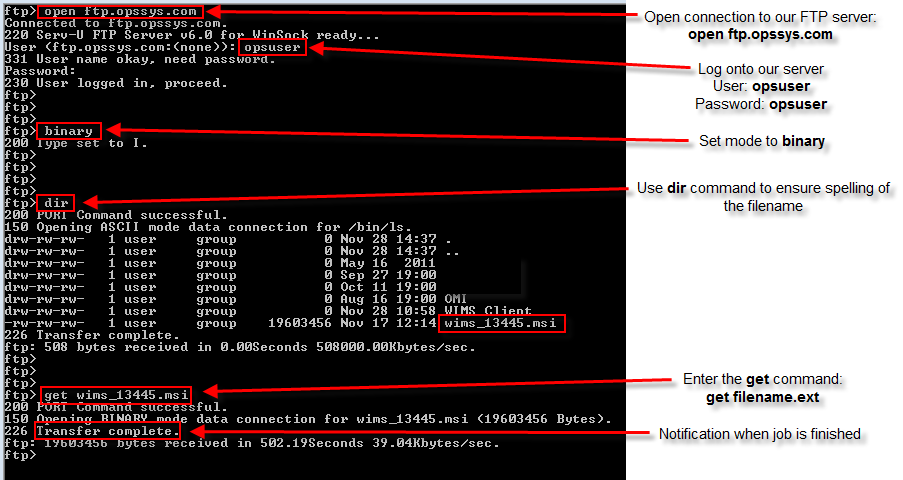
Once the file is complete, you will be notified with the message "Transfer complete." Keep in mind this may take anywhere from a few minutes to several hours depending on the size of the file, the connection speed, and many other forces acting on it.
Of course, the next thing to do is locate where the file went to! Generally, this is the same folder that appears when you open a command prompt. Click on Start > Run and enter cmd <enter>. In the DOS or Command Prompt window, type in dir <enter> and you should see your file - as shown below: