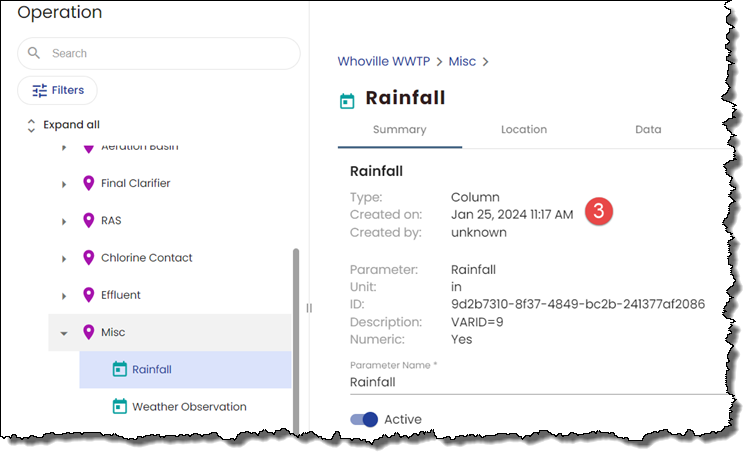After the initial setup of the WIMS-Rio Config (see Using WIMS to Rio Configuration Conversion Utility), the Config Utility can be reused when locations/variables/parameters need to be added.
Example: Adding a sampling location Downstream with pH, Temperature, Temp Differential Calc variables
Step 1: WIMS, add the location (see Location Setup) Downstream:
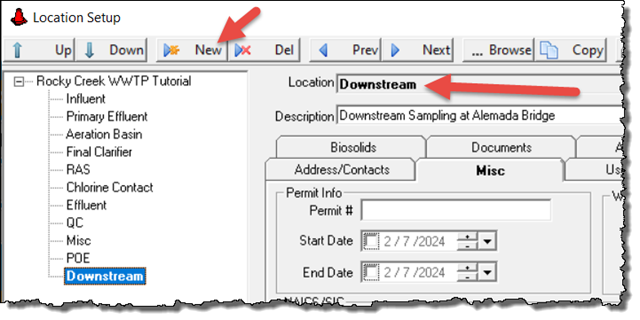
Step 2: In WIMS create the variables using Edit/View Variables:
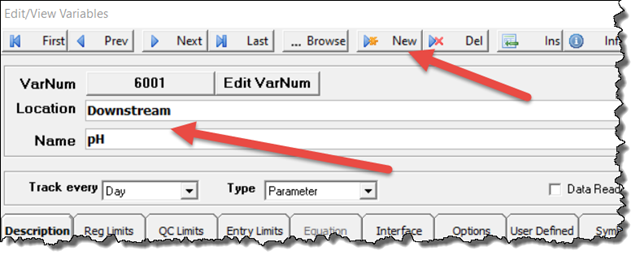
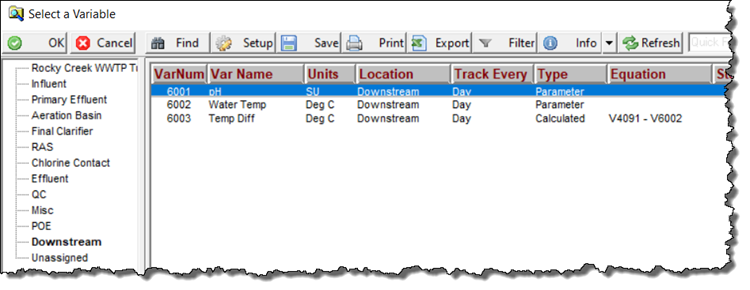
Setup a WIMS Monthly Data Entry form with the new variables. Notice: Rainfall which already exists in WIMS and Rio was also added to the form. That is OK as the config utility will not recreate existing parameters.
Step 3: Run the WIMS-Rio Configuration Utility
Login To WIMS. Note, the configuration utility saves your login information from the previous run allowing you to click Next to login.
At Step 2: Select WIMS Structure. You should pick the same Location that you choose when originally setting up your Rio configuration. This is almost always WIMS Root.
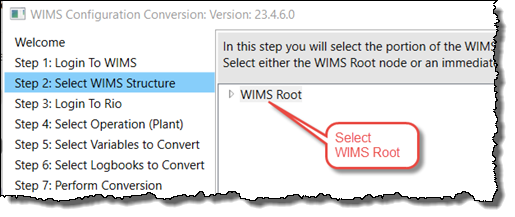
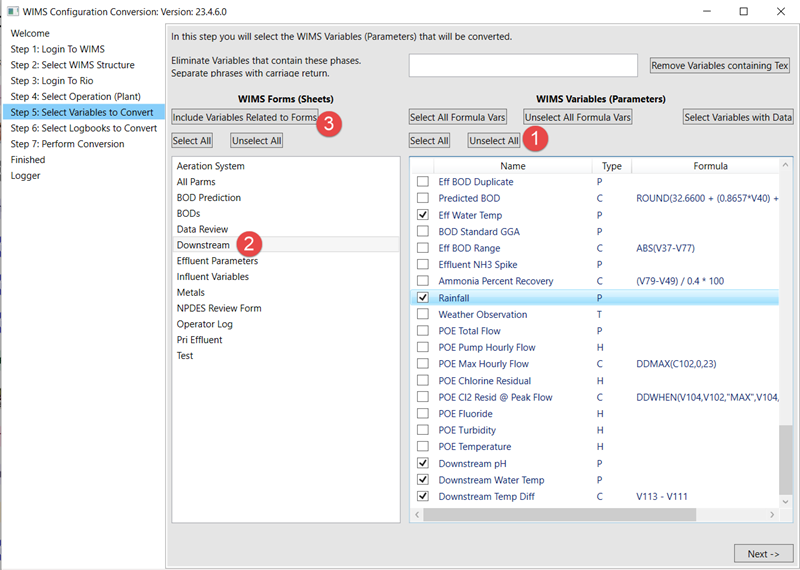
NOTE: Rainfall already exists as a Rio Parameter. It will not be recreated/duplicated as the Utility checks the Rio Parameter's Description and checks if the Varid already exists before creating.
Proceed to step 7 and click Convert Configuration
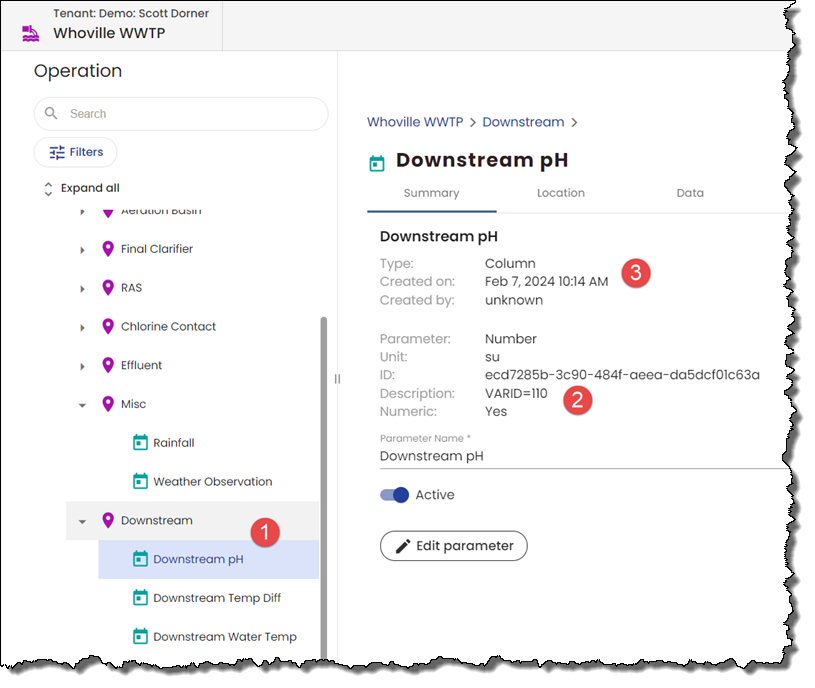
1. Location Downstream added, with pH, Temp Diff and Water Temp.
2. Parameter description set to WIMS Varid (110)
3. Notice Downstream pH was created Feb 7th, 2024 (when this convert configuration was run), but rainfall was created in a previous run (Jan 25th, 2024).