Shows the lower right corner of the print area. When printing (or previewing) a spread report, OPS SQL only prints the area of the spreadsheet that has data in it. Understanding where the print area is will help you avoid printing blank or partial pages. Using Goto End of Print Area on the spread report shown below would move you to cell E6 as shown:
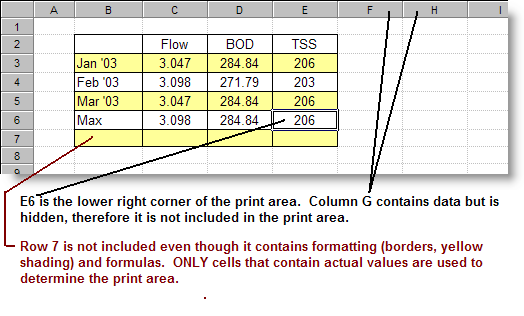
NOTE: Be aware that Goto End of Print Area is not the same as the Ctrl-End keystroke. Ctrl-End would take you to F6, as it "sees" the data in column G.
Tip: If you want to print row 7, click on E7 and type a space into the cell. This will set the print area thru E7 since E7 now contains text.