This is the source configuration screen for the Hach WIMS Direct Server-Side Interface to Aspen LIMS.
In order to configure source connection from the interface, click Configuration and select Source Configuration.
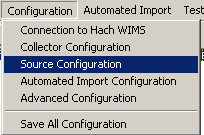
The next screen will display parameters on two tabs. The first is Database Connection:
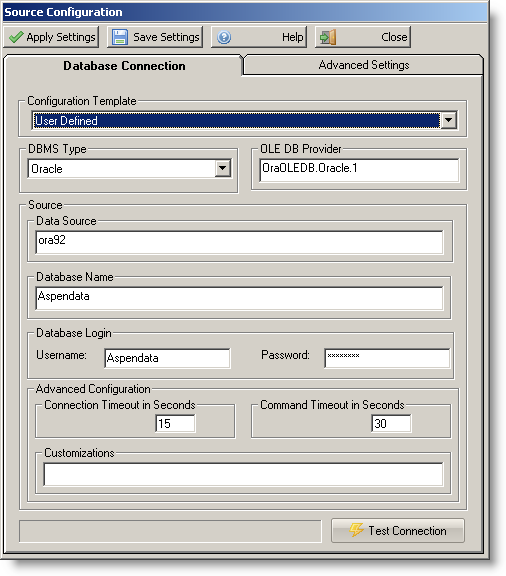
The second tab is Advanced Settings:
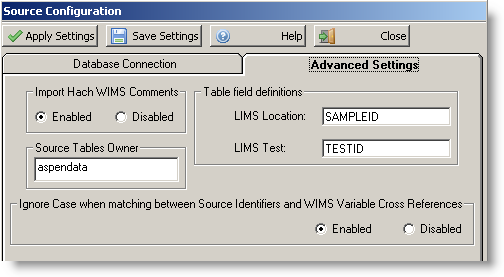
- Import Hach WIMS Comments - Enables or disables importing Aspen LIMS test comments into Hach WIMS
-
Table field definitions
-
LIMS Location - Location is the field from the Samples table in Aspen and is typically the SampleID field
-
LIMS Test - Test is the field in the Tests table from Aspen database and is typically the TestID field
-
Source Tables Owner - Owner or schema (Oracle) of the Aspen database tables
-
Ignore Case when matching between Source Identifiers and WIMS Variable Cross References - If Enabled, then both the source data identifiers and the Hach WIMS variable cross reference will be changed to upper case. If Disabled, then both the source data identifiers and the Hach WIMS variable cross reference are used as-is (case sensitive matching).
Further Advanced Settings
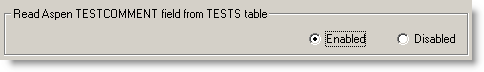
-
Read Aspen TESTCOMMENT field from TESTS table - If Enabled, TESTCOMMENT field will be read by interface. If Disabled, TESTCOMMENT field will not be read by interface. Few custom variations of Aspen database might not have this field inside of the TESTS table. If that is the case, disable this option.