Each interface can be configured to run as a service. This is when you want to schedule an automatic retreival of data, without user intervention.
The Automated Import Configuration screen allows you to configure the schedule, whether to submit calculation requests, the Last-Ran Date, and the import operation mode:
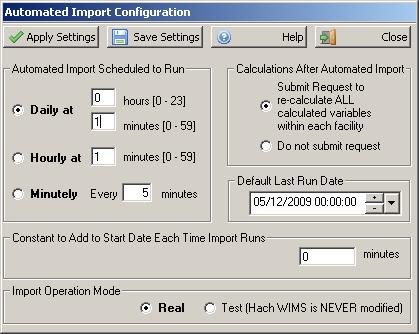
- Automated Import Schedule - configure when the interface service is scheduled to run:
- Daily -the interface will run ONCE per day, at the specified schedule. E.g., to run it at 2:30 am, you would enter "2" into the hours box and "30" into the minutes box. Note that time is entered in "military" format. To enter 4:45 pm, you would enter "16" into the hours box, NOT 4.
- Hourly - the interface will run every hour at the specified minute after the hour
- Minutely- the interface will run every X minutes where X is a number between 1 and 1440. E.g., to run it every 5 minutes, you would enter "5".
- Calculations After Automated Import - select this option if you would like the Hach WIMS AdoCalc service to recalculate all variables within every facility after an import operation completes.
- Default Last Run Date - this is the point in time from which the interface service will try to retrieve data, up until the current point in time. After a successful run, the current time will become the last run time. By default, this is set to one day prior to the current day.
E.g., assume today is February 25, 2009, if you have just installed the interface and have 3 months of historical data you want imported into Hach WIMS. You should enter November 25, 2008 as the Last-Run Date (3 months prior to February 25th). Once the interface completes its run, the Last-Run Date will be set to February 25, 2009 automatically. The next time it runs (assuming it runs Daily), February 26, 2009, it will only fetch one day's worth of data.
- Constant to Add to Start Date Each Time Import Runs - Enter the number of minutes to add to the Start Date when the interface runs in automatic mode. This allows the interface to capture data from previous runs that might not have been available at that time.
- During automated import, interface queries source data for the following date range :
from (Last Run Date/time + Constant to Add to Start Date Each Time Import Runs ) to (current date / time )
If your source system does not yet contain the needed data at the time of automated import, use this setting to push back the from parameter. For instance, if you need the import to start 2 hours before Last Run Date/time, you need to enter value of -120 (negative 120) to Constant to Add to Start Date Each Time Import Runs
NOTE: Situations when you would need to input a positive value in this field are very rare.
Value of 0 (default) has no negative or positive effect on start date.
- Import Operation Mode -Real mode imports data into Hach WIMS where as Test does not actually import data, but tests the query capability and timing of the interface.
Buttons:
The buttons are explained in Using Common Buttons.