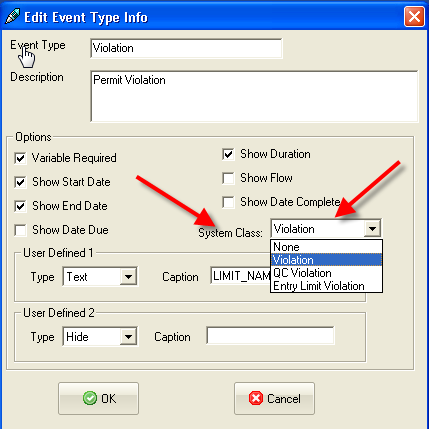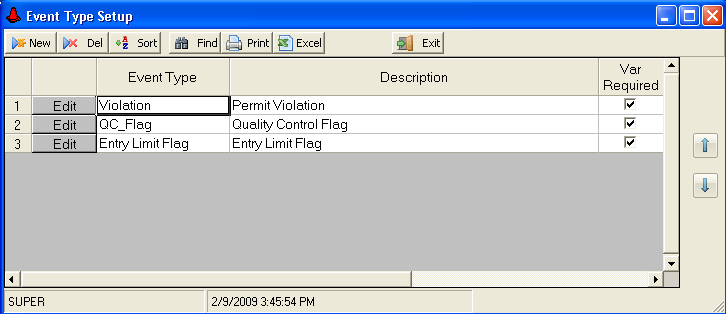The Compliance Engine requires that three Event Types (Violation, QC_Flag, and Entry Limit Flag) are setup properly. These records are automatically inserted into each facilities EVENTTYPE table (during the 1.3.5 database upgrade), and therefore this should only be required when the records are deleted. However, users are allowed to delete the records so it may become necessary to recreate the records.
If the records are deleted you will receive a message during SCAN (Using the Events form or Compliance Engine form):
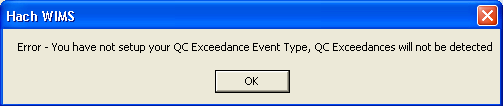
"Error - You have not setup your QC Exceedance Event Type, QC Exceedances will not be detected"
Procedure/Set up:
1. Go to System Setup, System Tables, This Facility and select Event Types Setup:
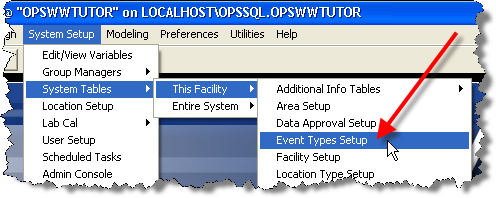
2. Click on  to setup three Event Types: Violation, QC_Flag, and Entry Limit Flag. Note: You must set the System Class field as follows:
to setup three Event Types: Violation, QC_Flag, and Entry Limit Flag. Note: You must set the System Class field as follows:
| Event Type |
System Class Setting |
| Violation |
Violation |
| QC_Flag |
QC Violation |
| Entry Limit Flag |
Entry Limit Violation |