My Support Cases
This page allows you to view a list of all your open and closed support cases.
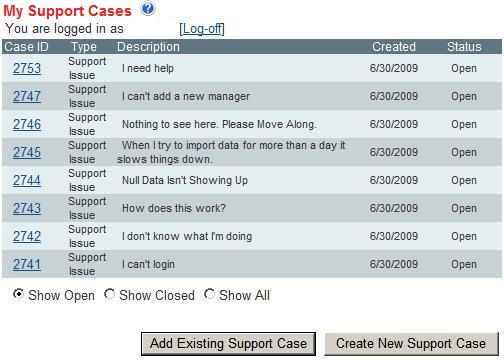
Case ID - Each support case is assigned an unique ID. You can click on the ID to open up details about the support case and track it's progress.
Type - The type of support case that best describes this incident (i.e. Bug, Feature, Task or Support Issue).
Description - A brief description about the support case.
Created - The date the support case was created.
Status - The current state that the support case is in (i.e. Open, Completed, Known Issue, etc.)
Radio Buttons - Allows you to control what is displayed on the screen (i.e. only open cases, closed cases or all cases).
Add Existing Support Case - Allows you to track/view an existing support case. In order to link your account to an existing support case you will need to obtain the case ID and password from a technical support representative.
Create New Support Case - Allows you to create a new support incident. In order to create a support case you must have a current support contract.
** To See further details about your case, click on the Case ID link.