Add Existing Support Case
This page allows you to link your account to an already existing support case. In order to add a support case you will need to know the support case ID and password. Once you add a support case to your account it will show up in the 'My Support Cases' page.
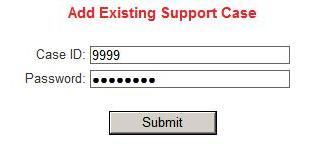
Case ID - The support case ID. Each support case has an unique ID.
Password - The password associated with the support case. You will need to aquire the case ID and password from technical support.