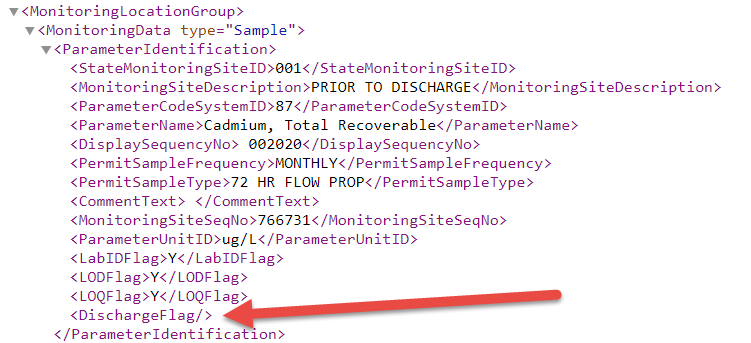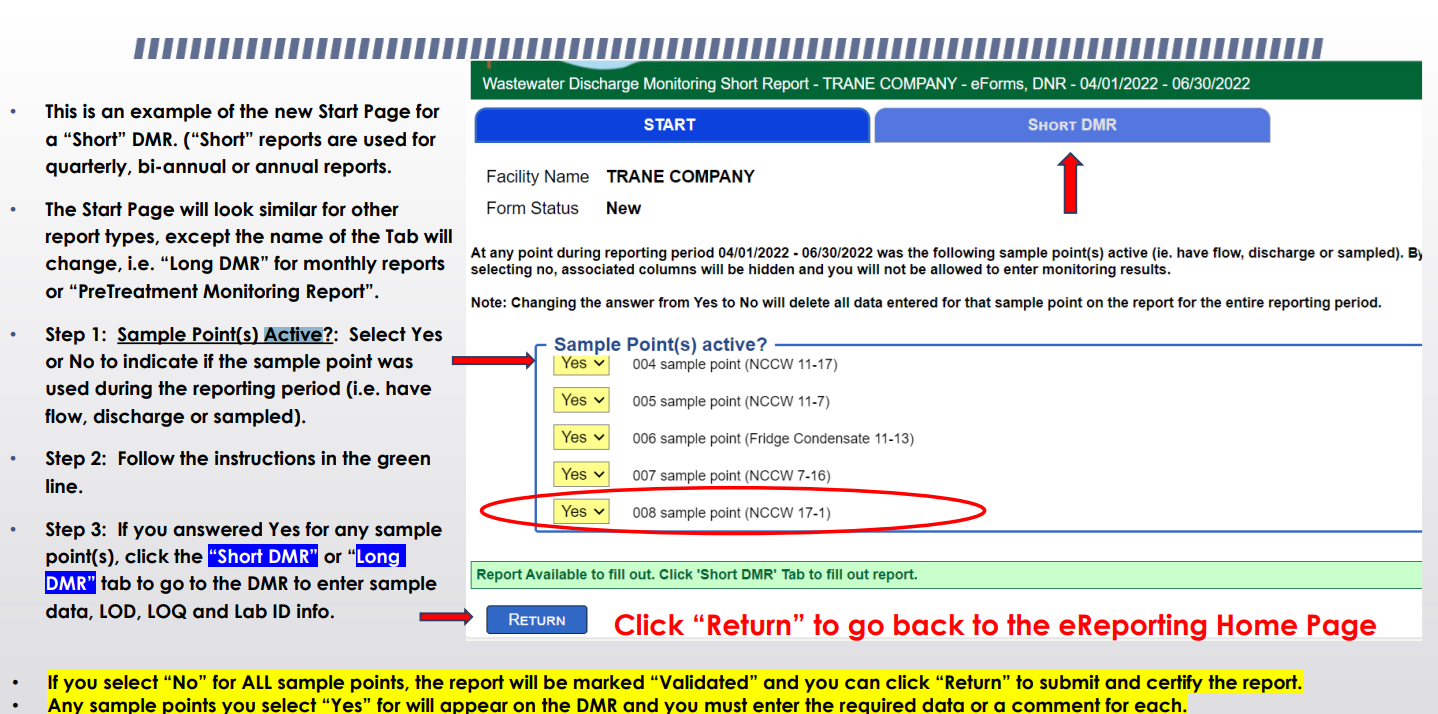Starting in January 2024, the Wisconsin eDMR now requires a Sample Point active field to be populated for each parameter. In the XML file, this populates the DischargeFlag Tag.
Steps to update your report.
1. Open the report in Spread Design
2. At the bottom of each parameters value column set the Cell to the DischargeFlag value (i.e. Yes or No)
3. Right Click and add the following cell note:, replacing "001" with the Monitoring Site ID (001, 701...)
OEML~XML~A~WisconsinEDMR~B~1.0~P~R~ParameterIdentification~W~StateMonitoringSiteID~001~S~I~DischargeFlag
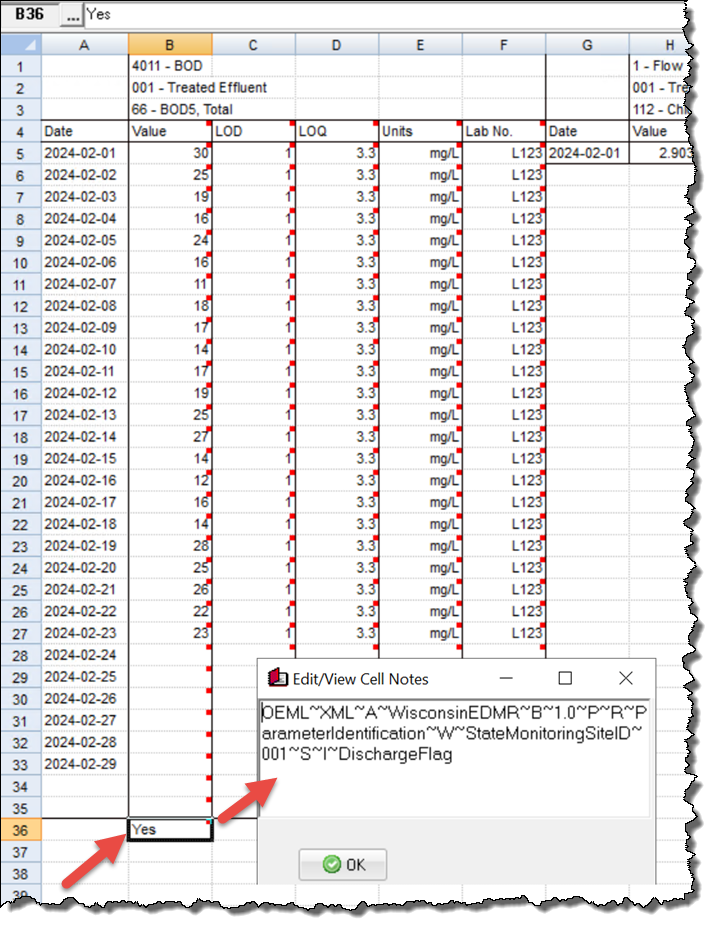
This will populate the <DischargeFlag> tag: