These are the steps to install the FIXTOOLS.DLL to a computer that doesn't have FIX but does have the interface that needs it (i.e. OPSFIX32.EXE, OPSSQLFIX.EXE, or our latest - OPSSQL_IFIX.EXE)
- Download the compressed file FIXTOOLS_DLLS.ZIP from our FTP site at FTP.OPSSYS.COM.
- Create a directory called DYNAMICS on the interface drive (for standardization - "E:\Dynamics" if interface is installed on E: drive).
- Extract all the files from the ZIP file to the DYNAMICS directory.
Now the library is in place, but the system needs to know about the new folder.
1. Click START, CONTROL PANEL, and PERFORMANCE AND MAINTENANCE if you are using Category View like below:
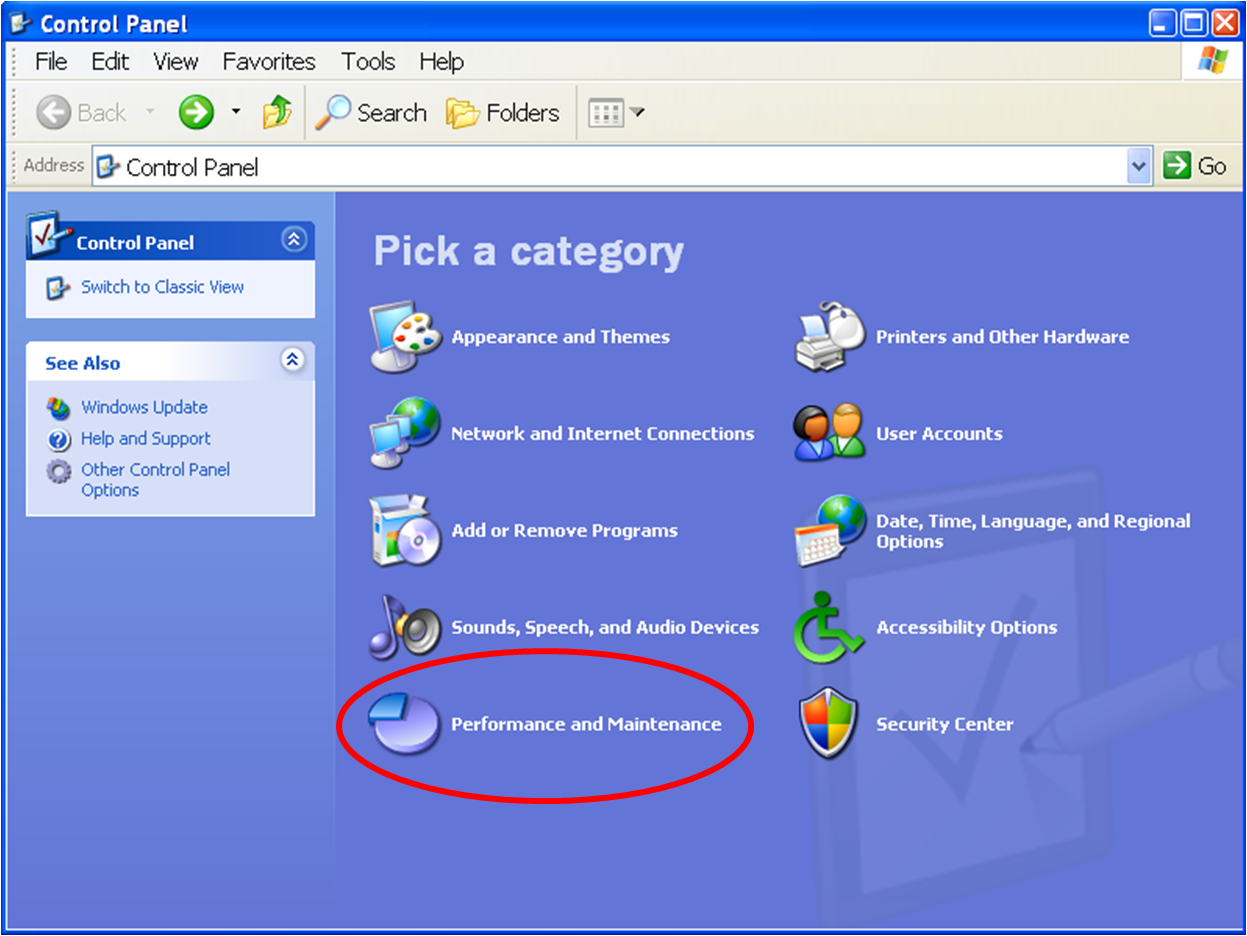
Then click on SYSTEM as shown below.
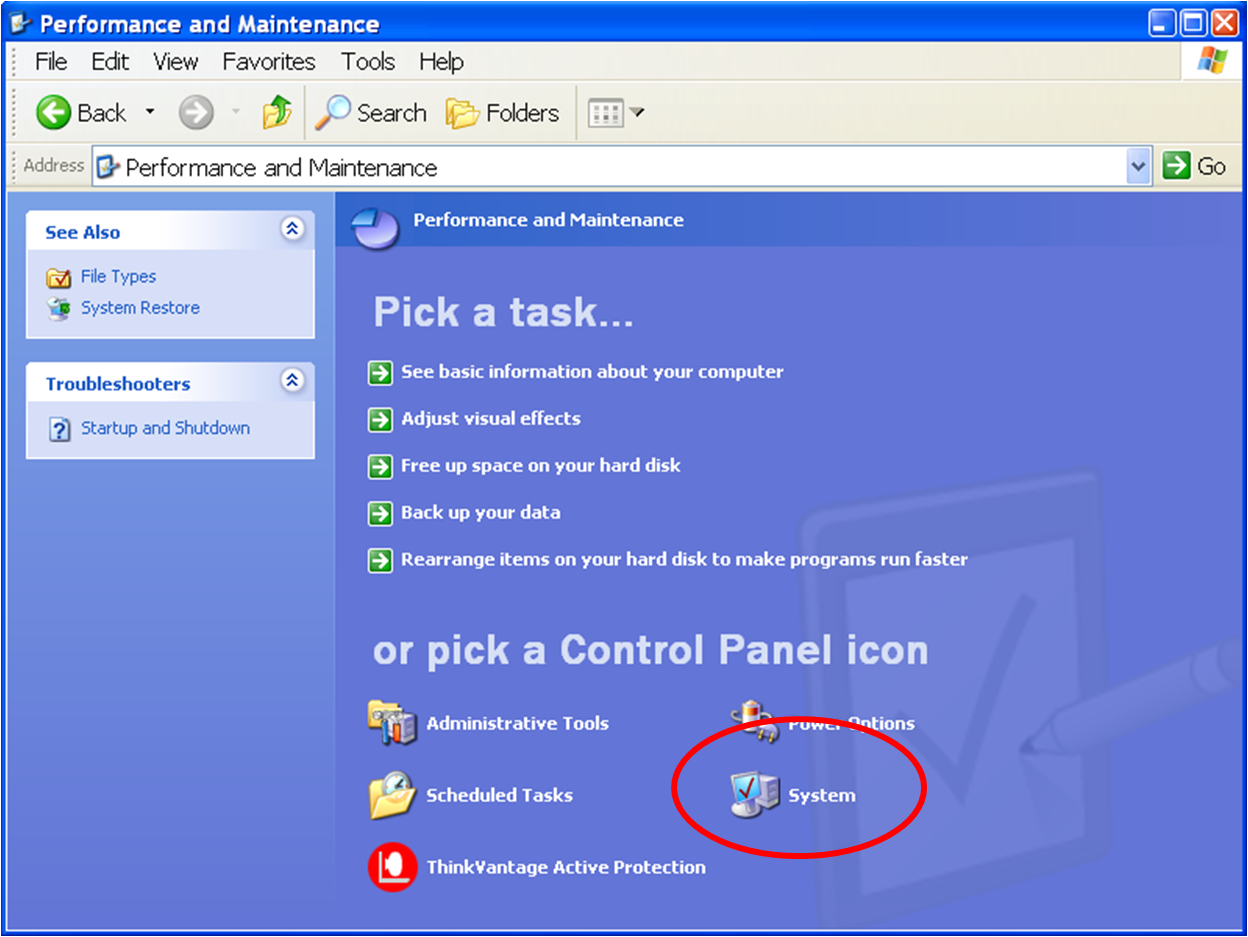
If you use Classic View, simply look for the System icon, like below.
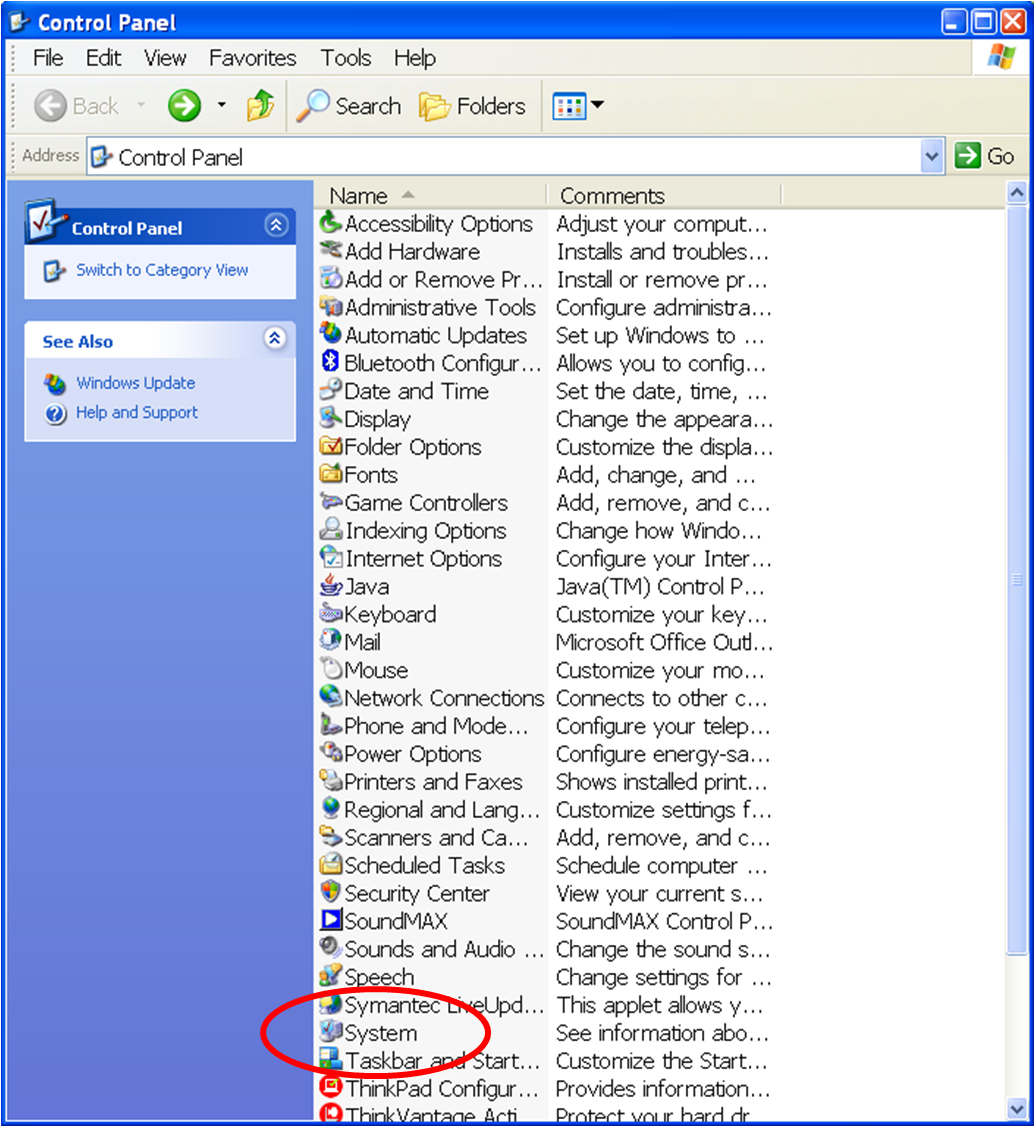
Next click the tab ADVANCED and click the ENVIRONMENT VARIABLES button towards the bottom.
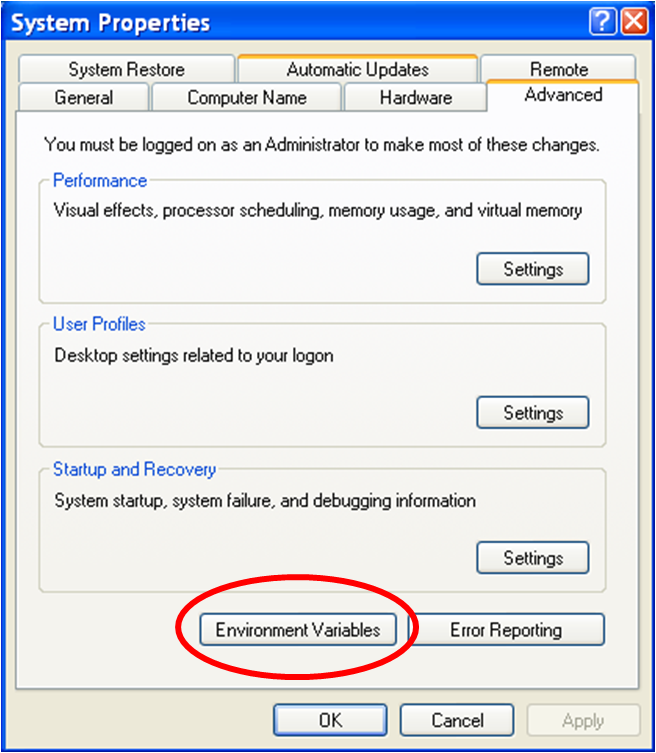
Look under the Variable column for Path and highlight that line.
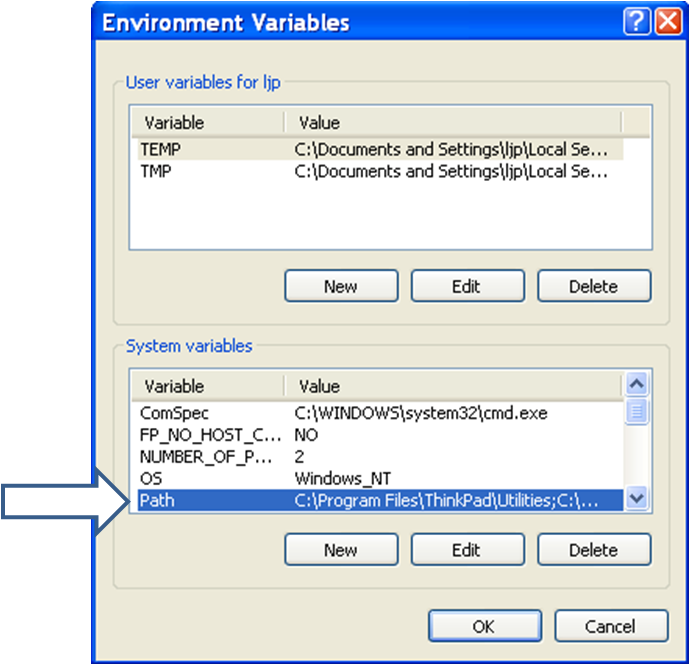
Click on the EDIT button.
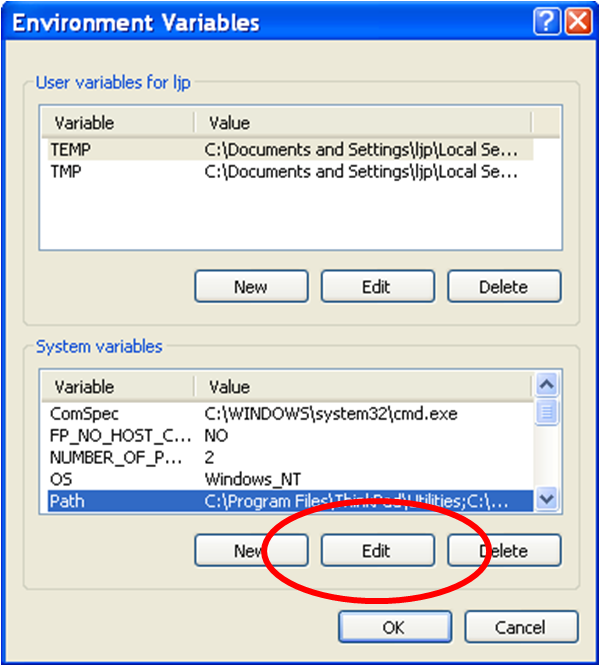
Click on the Variable Value: line and scroll to the end of the line.
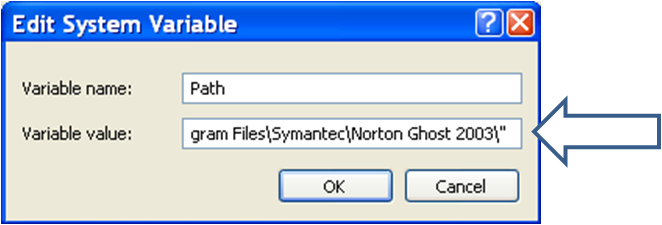
Enter semi-colon ";" after the very last character and then the path of the DYNAMICS directory that was made earlier (i.e., ;C:\DYNAMICS)
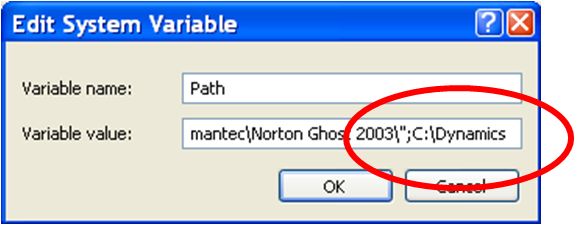
Click OK to save Variable Value, click OK to save Environment Variables, click OK to save System Properties and exit the rest.