|
Used to track additional user defined information about a result (such as sample number, sample type, analysis method...). |
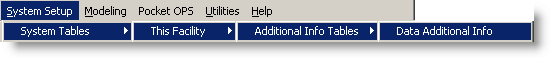 |
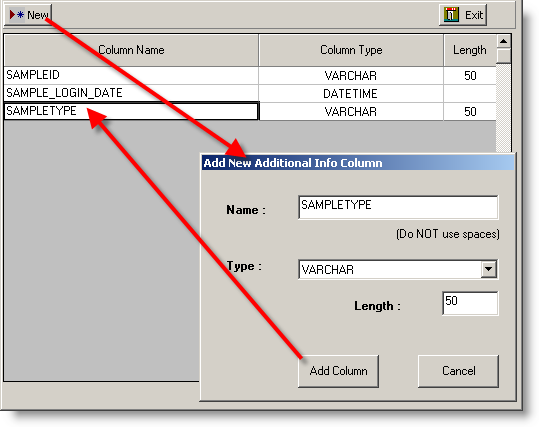
Fields
Column Name: Column Name or Additional Info Field Name
Type: Determines the type of values that can be stored in the field. Depending on your database type you will see different options.
Microsoft SQL
NVARCHAR: Text Entries
NUMERIC: Whole Integer Numbers (numbers with no decimal portion)
FLOAT: Floating precision number data from -1.79E + 308 through 1.79E + 308
DATETIME: Date and time data from January 1, 1753, through December 31, 9999
ORACLE
NVARCHAR2: Text Entry (Does not allow spaces)
NUMBER: Whole Integer Numbers (numbers with no decimal portion)
FLOAT: Floating precision numbers
DATE: Date and Time data from 1/1/4712 BC-12/31/9999)
Length: Applies maximum length of text characters for type NVARCHAR or NVARCHAR2 type fields
BUTTONS:
 |
Creates a new Column Name or field for additional info entry. |
 |
Adds Column Name to Additional Info Table. |
Remarks:
To edit/view/add Additional Info in a Monthly Data Entry or Custom Data Entry Form, right click on the cell with data for the date and select Additional Information. Entries can now be added or viewed.
To type in data, double-click on value field for the Column Name, and type in desired entry.
NOTE: For date entries, you must double click on the field to bring up Date/Time Editor window which will allow you to use the calendar function to enter your date.