This is the source configuration screen for the Hach WIMS Direct Server-Side Interface to Custom Q12947 Aspen LIMS.
In order to configure source connection from the interface, click Configuration and select Source Configuration.
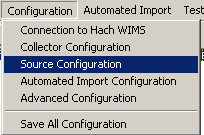
The next screen will display the configuration parameters:

Display Connection button:
This button at the bottom left corner, will allow you to look at the actual connection string used to connect to the OPSWIN source database. This will give the ability to copy/paste it from here into the Browser configuration (see article Using Interface Browser Q12948)
First you are asked if you want to see the password or not. If you need to hide it, click NO - otherwise click YES.

A text box appears with the connection string, in our example we selected NO above an our password now reads '###'. We can right click on the text to copy the line into the clip board, and then paste from the clip board onto the browser configuration connection in Hach WIMS client. In our example, we will need to delete the '###' and enter the actual password.
