In several locations in Lab Cal setup (i.e. Test Setup, Sample Setup, Method Setup, Personnel Setup ...) you will see three buttons that sets what records are displayed:
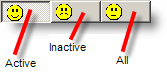
By default, only Active records are displayed. In the picture above the Active button is depressed indicating that only Active records are displayed.
Active Records can be used when entering Sample/Result information. IE you can only add active tests to a sample.
Inactive Records are records that have been deleted by still exist in sample/result history. For example, you use SM 4500-CL Method for Chlorine Residual but are now required to use Hach CN-66 method. You add Hach CN-66 to your methods and delete your SM 4500-CL Method. Since the SM 4500-CL method is used in samples that are closed, we cannot delete the method without losing the history of what method was used. Therefore, OPS will mark the Test as Inactive when the record is deleted. You will be shown the following message when a method is marked as inactive:
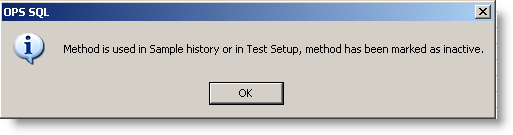
NOTE: If the record is not used in history, the record will be deleted.
ALL displays both Active and Inactive records.