Restore from Audit will overwrite the currently highlighted cells in a Monthly Data Entry form with the previous value in the audit trial. It will only restore if the following conditions are met:
- Variable is a Daily Parameter or a Daily Text Parameter
- Data is not locked. NOTE: Data is locked if it is before the Facility Lock Date, User's data approval level does not allow edit, Variable is marked as Data Read-Only, it is calculated, or is a daily detail variable.
Example:
1. In a Monthly Data Entry Form, enter new data into 3 cells:
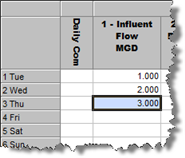
2. Highlight the cells, Right Click and choose Restore from Audit (Undo).
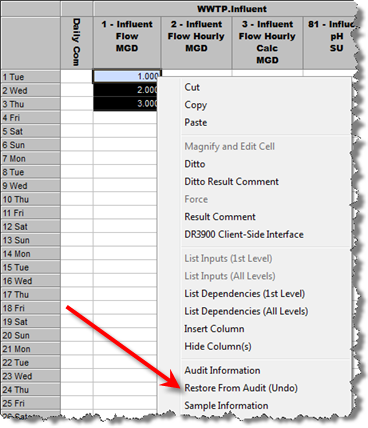
3. You will prompted to confirm. Click Yes and data will be deleted.
4. Hightlight cells again. Right click and select Restore from Audit (Undo), confirm and data will be restored.