The Daily Detail Edit form is displayed by double clicking on a daily detail cell in a Monthly Data Entry Form. Click on a cell to edit/enter the data. Right Click on a cell to display a popup menu to see audit trial, enter result comments, etc...
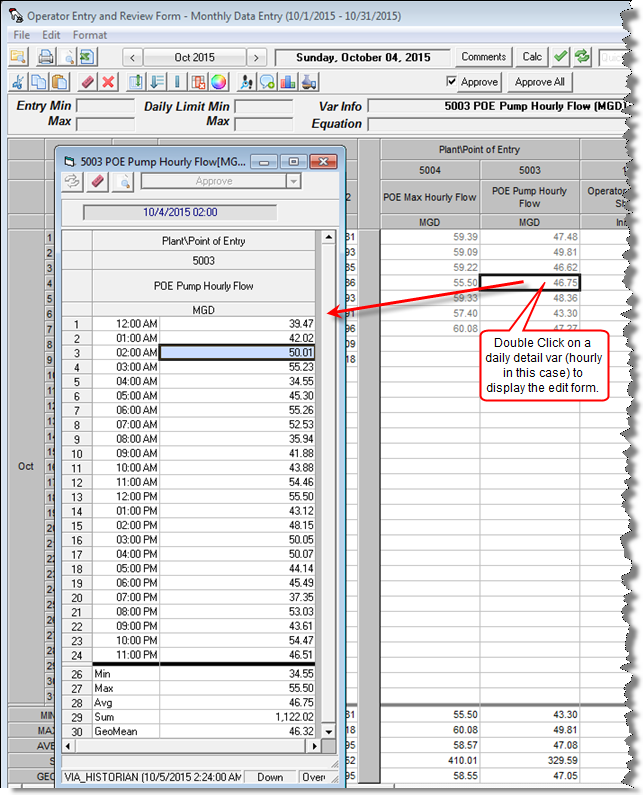
Which hours for the day that will be displayed is controlled by the Start Time of Day: setting on the Monthly Data Entry Options form. Example, if set to 7AM the form will show data for Oct 4th at 7AM thru Oct 5th at 6:59:59 AM.