|
Used to enter a time that can be linked to a minutely variable entry cell(s) to set the time of day for those entries. |
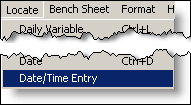 |
USING:
Simply highlight the cells and click Date/Time Entry. Right Click on the cell and choose Edit Linked Cells:
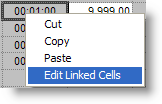
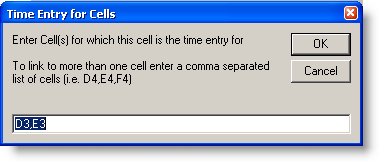
EXAMPLES:
If you have a variable that you track twice a day but if the number is above a limit you have to take a second reading right after the first you need a minutely variable to be able to enter all data points. You can use Custom Data Entry to have an entry form with 4 slots to enter the data.
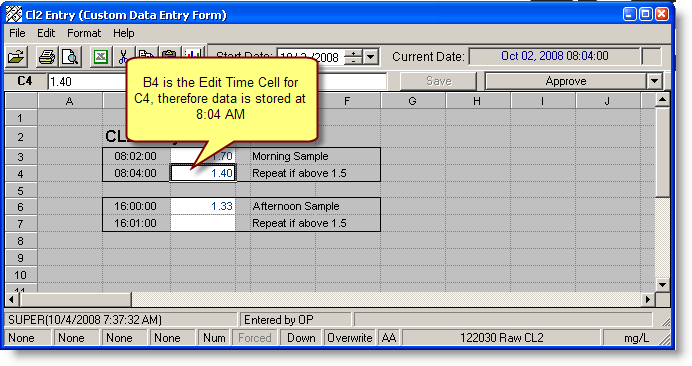
NOTES:
A simpler way to link Date/Time Cells to Minutely variables is using Locate, Minutely Values.