|
Locate User Formula is designed to ease the creation of complex formulas within custom data entry forms. |
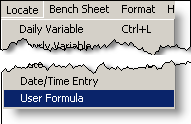 |

FIELDS:
Formula: The formula to be located. Use "?" for the offset field of the formulas to increment (from 1 to the Num To Place setting). Use the function browser to insert a function into the formula. Simply click on the function, choose a variable if required and the function will be inserted into the formula. See examples.
Num to Place: Sets the number of formulas to place on the report.
BUTTONS:
 |
Inserts a "+" into the Formula. |
 |
Inserts a "-" into the Formula. |
 |
Inserts the multiplication operator "*" into the Formula. |
 |
Inserts the division operator "/" into the Formula. |
 |
Inserts the open parenthesis "(" into the Formula. |
 |
Inserts the close parenthesis ")" into the Formula. |
 |
Locates the formulas |
 |
Closes the form |
EXAMPLES:
Locate 31 values calculating the load based on Monthly Average TSS and the daily flow (uses the V and GAVG functions):

