This is the Source Configuration screen for the Hach WIMS Direct Server-Side Interface to the Rockwell RSView32 SCADA.
In order to configure source connection from the interface, click Configuration and select Source Configuration:
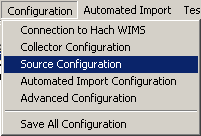
The next screen will display parameters.
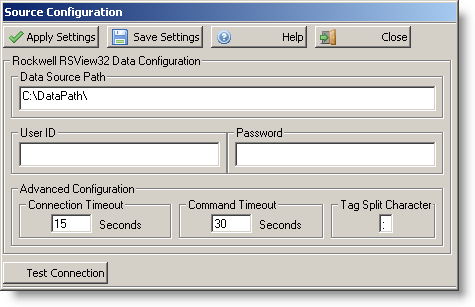
Fields:
- Data Source Path - This is the folder containing data files produced by RSView32, which are always dBase IV (.dbf) files.
NOTE: This MUST be a local path to the computer running the interface's NT Service, otherwise the NT Service cannot read the source files.
- User ID & Password - Advanced settings, used to set the connection settings to the source data if necessary.
- Advanced Configuration - Settings for the connection properties when accessing the source data:
- Connection Timeout - This setting specifies how long to wait (in seconds) for a response when making a connection to source data (Default = 15).
- Command Timeout - This settings specifies how long to wait (in seconds) for a response when a SQL command has been submitted to read data from the source files (Default = 30).
- Tag Split Character - IMPORTANT: if you are specifying sub-directories to the data source path using the Node:Tag capability of the interface, this setting tells the interface what character is used to separate the Node from the Tag. (Default = :).
Buttons:
- Test Connection - This will test the connection to the folder selected in the configuration field.
The other buttons are explained in Using Common Buttons.