Using the interface browser for Hach WIMS Indirect Server-Side Interface to Custom Q13198 QEI.
Step 1: In the Hach WIMS client, select Edit/View Variables and click the Interface tab.
Step 2: The browser connection must be properly configured. In the Hach WIMS client:
- Select System Tables -> Entire System -> Server-Side Interface Setup.
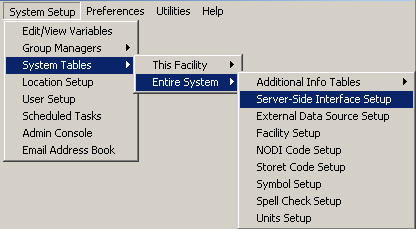
- Select the Edit button for the Cimplicity SQL entry that you want to enable the browser for.

- Click on the Browser tab and enter the location of an OPSDATAXML file generated by the Collector. The browser will search this file for the available Tag Names. Make sure Browser Enabled is checked and click OK button.

You are ready to view tags from the HMI. Click on System Setup -> View/Edit Variables and click on the Interface tab.
Click the button with a ? (question mark) on it as shown below:

The browser will load:

Select the appropriate Source Tag and click OK. The format of the TAG for the cross reference in Hach WIMS client is TABLE:STATION.POINT. The TABLE is a table in the source database. Each table has a STATION field and a POINT field. The XML files will use the TABLE name as the server name and the tag name will match to STATION.POINT. The delimiter between TABLE and STATION must be a colon (:) and the delimiter between the STATION and POINT is a dot (.) as shown below:

The table name is Analog, the station is North and the tag or point name is EFF_FLOW.