GFIRSTZ returns the first value(value can contain data qualifiers) found in the date range specified by the Offset and Grouping for the variable.
SYNTAX:
GFIRSTZ(VarNum, GroupOffset/StartDate, Grouping/EndDate, Decimal Places, MDL Rule, optional No Value Print)
VarNum: The variable number to get the first value for.
GroupOffset/StartDate: Used with the Grouping parameter to set the dates to calculate the stat for. Sets the number of Groups (set by the Grouping Parameter) to be added to set the dates. See examples below. If this field is a date string (i.e. "07/16/2004") or refers to a cell with a date in it, it is assumed to be the start date to calculate the stat for.
Grouping/EndDate: Used to set which dates to calculate the stat for. If the Grouping is a date literal string (i.e. "07/16/2004") or refers to a cell with a date in it, it is assumed to be the end date to calculate the stat for. Common Groupings are:
"D" Days
“M” Monthly
"R" Report Dates
Click here for availiable Grouping options
Decimal Places: Sets the number of decimal places to be displayed. For variables with decimal places set to "Not Fixed" click here for additional formatting options.
MDL Rule: Used to set whether symbols or non-detects are used when finding the first value.
0 thru 5: Display symbol if the first value contains a symbol.
6: Ignore values with symbols (data qualifiers)
9: Ignore non detected values (ie symbols of < or ND are ignored)
No Value Print: Sets a string to be displayed if there are no values in the date range.
NOTES:
Data is placed with this function as text, therefore data placed in this manner cannot be used in other formulas. In Design, Spread Reports use Locate, Group Summary to place this formula on a report.
EXAMPLES:
GFIRSTZ(1,3,"Q",2,1) Returns the first value found for variable 1, of the second quarter of the report displaying 2 decimals.
GFIRSTZ(41,1,"R",2,1,"xx") Returns the first value for variable 41 for the report date range. Returns xx if no values exist for 41 in the date range.
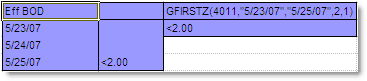
GFIRSTZ(4011,1,"R",0,6) returns the first value (by date) that does NOT have a symbol (i.e. first of <2, 5, 7, ND, and >100 is 5)
GFIRSTZ(4011,1,"R",0,9) returns the first value (by date) of the detected values (i.e. first of <2, >22, 5, 7, ND, and >100 is >22)
Download Example Template: Help_GFIRST_Examples.ss3 (Click here for download instructions)
See Also: GFIRST, GFIRSTOPV