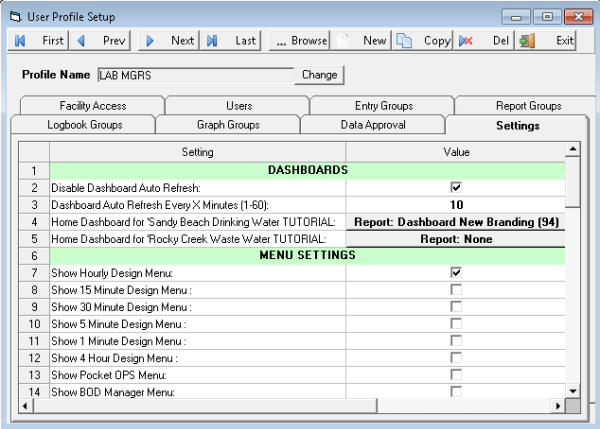|
Used to setup "User Profiles". User Profiles allow you to setup Facility Access, User Type, group access, user settings, etc... profile and then assign users to that profile. When the profile is changed all users in the profile will use the profile settings. This allows you to setup security for a group of users instead of editing individual user security settings.
Used to configure WIMS security system. Only a Super User can access this menu item. |
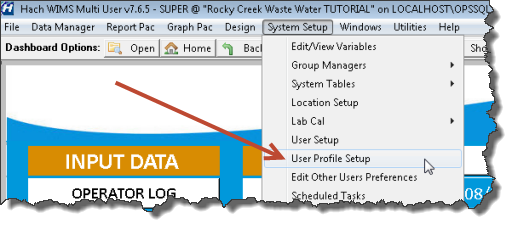 |
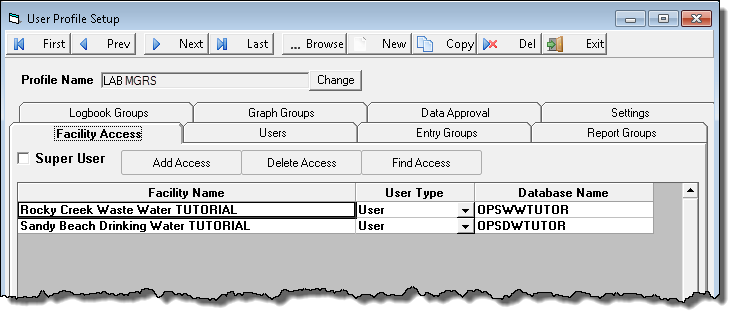
FACILITY ACCESS
Sets which Facility Databases the Users in this profile will have access to and the User Type for that Facility. Use the Add Access button to add a facility database(s) into the list.
NOTE: It is recommended that you setup the Facility Access List FIRST when you setup a new User Profile as the other tabs will only display settings for the facilities listed here.
Users
Sets which Users will use this profile. In this example, MLEWIS and JCARROLL are Lab Managers:
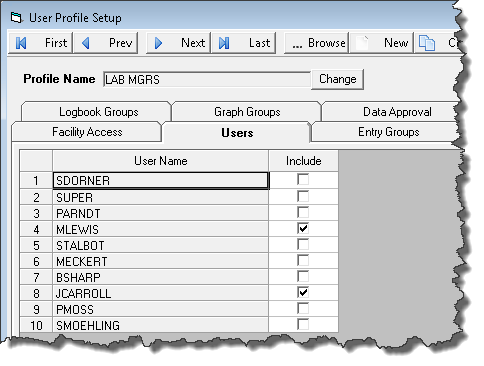
Entry Groups
Sets permissions for each Entry Group in all facilities listed on the Facility Access Tab.
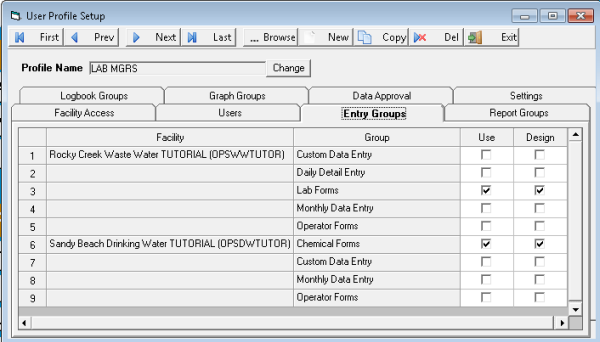
Report Groups
Sets permissions for each Report Group in all facilities listed on the Facility Access Tab.
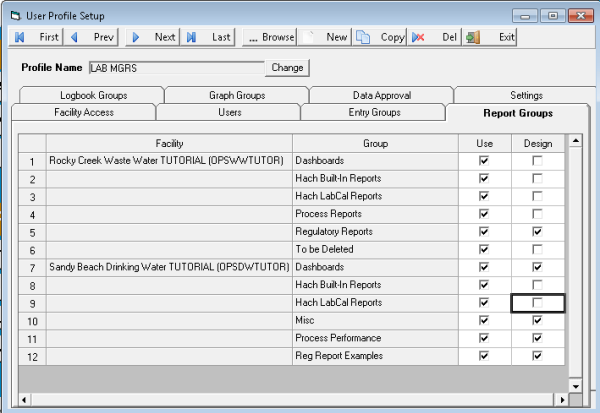
Graph Groups
Sets permissions for each Graph Group in all facilities listed on the Facility Access Tab.
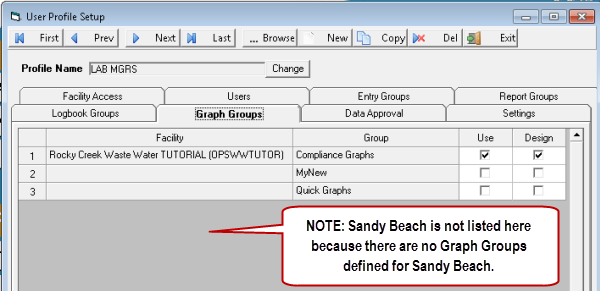
Logbook Groups
Sets permissions for each Logbook in all facilities listed on the Facility Access Tab.
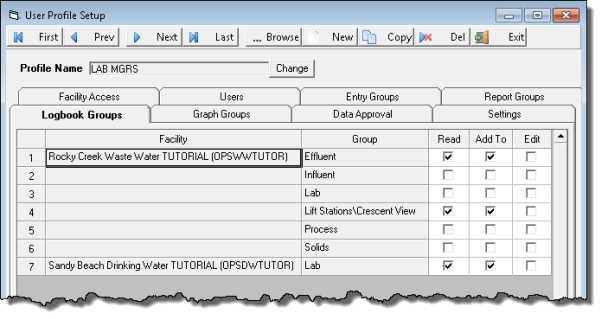
Data Approval
Sets the Data Approval Levels for all users in the Profile for the Facilities listed on the Facility Access Tab.
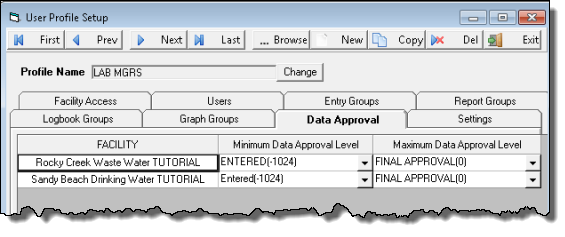
Settings
Used to set specific settings for all users in the Profile. Click here in order to view the descriptions of all User Specific Settings.