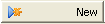 |
Allows you to browse the Interface Definitions that have been uploaded to create/configure a new Server-Side Interface. |
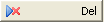 |
Deletes the currently selected interface. NOTE: Checks if any variables are cross referenced to this interface and will NOT allow the interface to be deleted if variables are cross references. |
 |
Allows a g2_server_lu file (interface definition file, located where the interface is installed) to be uploaded so the interface can be added to the list using the New button. |
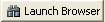 |
Will attempt to launch the interface browser for the currently selected interface for testing. |
 |
Click the Edit button (in the first column of each record/row) to edit the settings for the interface. |