The interface software transfers SCADA data from Wonderware Historian (AKA IndustrialSQL, InSQL, and Wondeware Historian Server) to the Hach WIMS database. Data is read from the Historian database, summarized based on the WIMS variable interface options, and the summarized results are stored in the Hach WIMS database.
Wonderware Historian Versions Supported:
The interface uses two tables: Tag and History. Your Wonderware Historian version must have these tables in order for the interface to work. The following table displays Wonderware Historian Versions and Wonderware's Support dates for those versions:
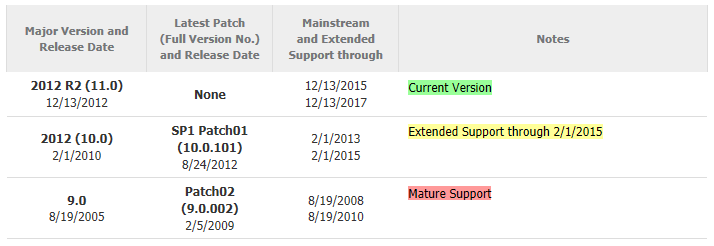
*Information as of 9/24/2013
History Table Format
The History table presents acquired plant data in a historical format, which is shown as follows:
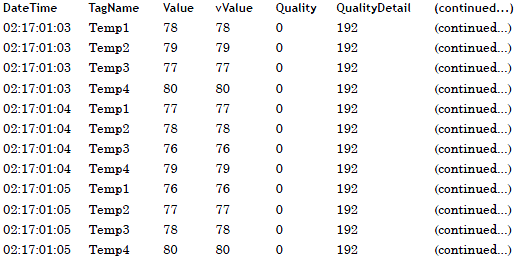
It is a "narrow" format table; i.e. there is one row for a single tag's value for a particular timestamp.
Tag Table Format:
Types of tags that can be defined in the Wonderware Historian are analog, discrete, event, and string. All tag types have some attributes that are the same, such as a tag name, a description, or a storage rate. These attributes are stored in the Tag table:
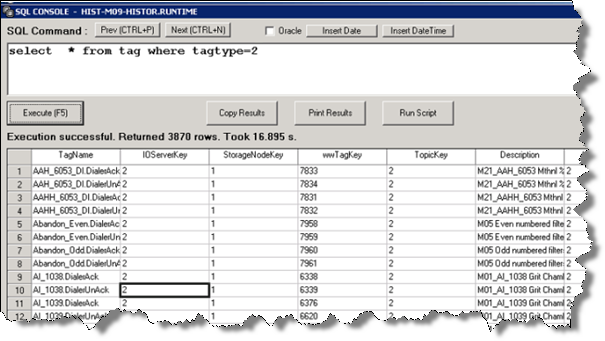
The tag table MUST contain the following fields (they are used by the Tag Browser)
- TagName
- Description
- TagType - number that represents Analog, Discrete, etc...
Using Interface with Earlier Versions of Historian (AKA InSQL)
Wonderware InSQL version 7.1 did not have a "History" Table/View, therefore if using 7.1 use the v_AnalogHistory or v_discretehisotry table. Later versions (8.x, 9.x,...) of Wonderware Historian have the History table.
- v_analoghistory
- v_discretehistory
This interface can pull data from these views by entering the tag in the format [view].Tag. See examples in Supported Variable Configurations. The tag browser does not work with these early versions, however the interface will pull data from these versions. Users must hand enter their tags in the [View].Tag format by hand if using a version prior to 8.x.