|
Available on the right click menu in of Entry Forms (Monthly Data Entry, Custom Data Entry, hourly data entry...) that displays why a data value is locked. Values can be locked from editing/deleting for a variety of reasons:
- Before the Facility Lock Data
- Variable's Data Read-Only flag set
- User type is Read-Only
- User type is entry and data is already entered
- Outside of data approval range of user
- Variable Group Read-only or No access
- Variable is calculated
- Daily summary of detail values: In monthly data entry daily detail data is shown as an average for the day and only the detail data can be edited not the summary.
|
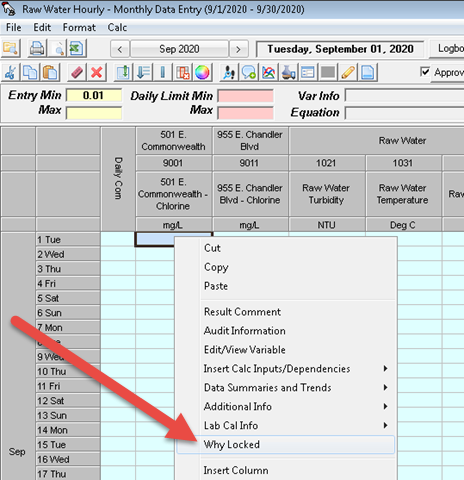 |