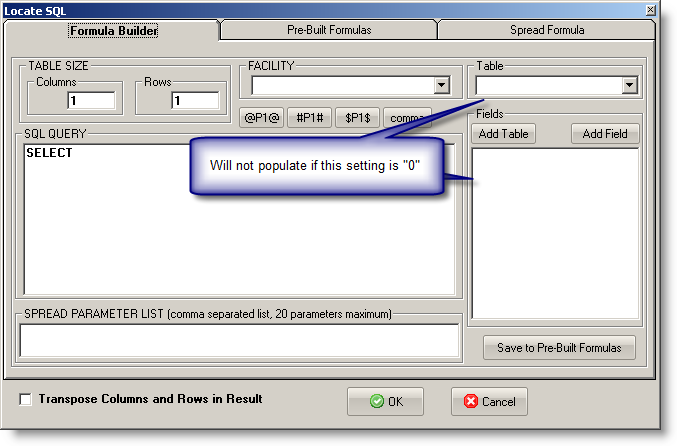Added in Hach WIMS 7.0.9, this setting affects the speed in which the windows depicted below load. If disabled, the controls highlighted in the screen shots below will not be populated and therefore of no assistance when building a query.
This setting also affects the time it takes to load the GNR Queue, Ado Calc Queue and Email Gateway Queue from Utilities -> Queue Status.
Valid Settings are:
- 1 - [Default] Query Builder will be loaded, adding table names and respective column names.
- 0 - Query Builder will not be loaded, this will increase the laoding speed of the certain forms in the Application.
Screen Shots:
Admin Console's SQL Console:
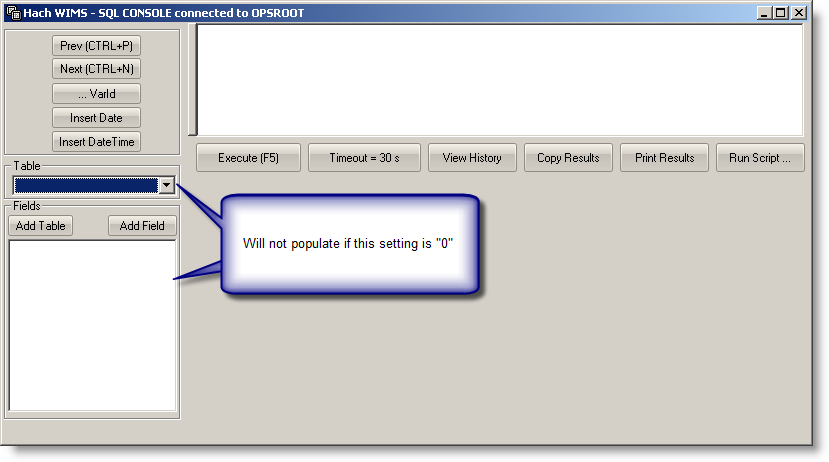
Spread Design's Locate -> SQL Result: