- In order for the interface to pull Observation text from a Claros Benchsheet/Process, a cross reference (link) to a logbook must be made in WIMS.
To configure a logbook to pull values from Hach Claros Collect, select System Setup>Group Managers>Logbook Setup in the Hach WIMS client.
Interface Cross Reference: Enter the Claros Plant\Process to pull observations from.
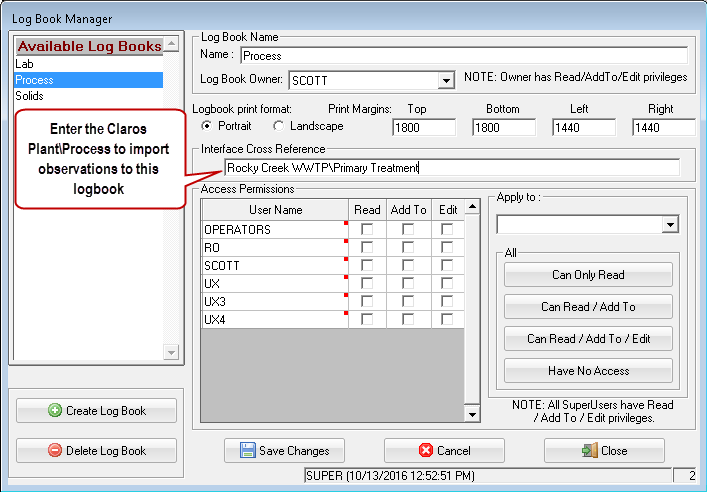
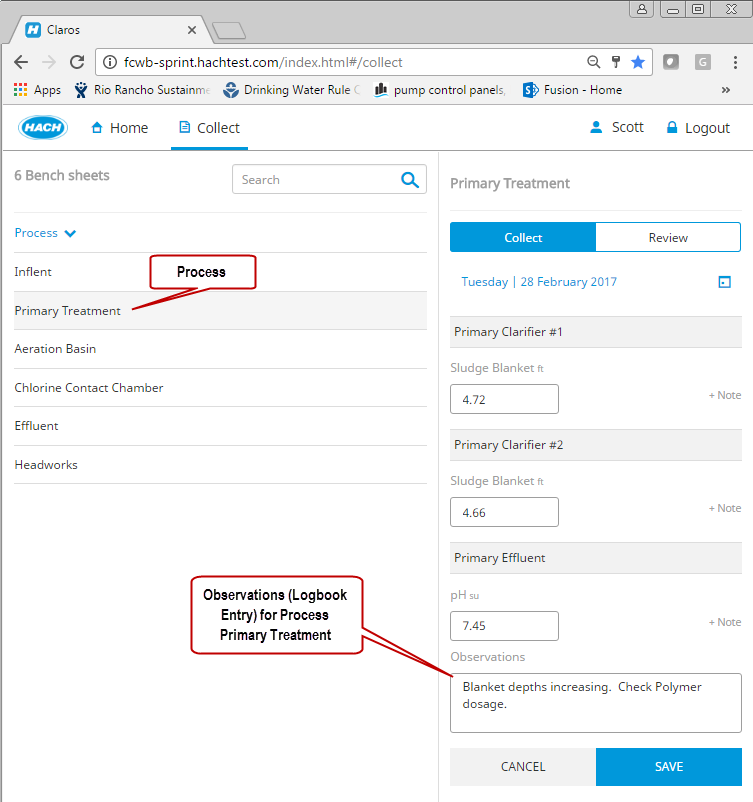
Tech Notes:
- The cross reference information is held in the Facility Settings table with a KeyValue of LBXREF_id where id is the Logbook ID (Shown in lower right corner in logbook setup).
- If a Logbook entry already exists for a time, the observation will be added to the logbook entry.
Observations from Custom Bench Sheets created in Claros:
- Observations for Custom Bench Sheets in Claros was added in version 1.1.7
- Create a logbook in Logbook Setup
- Enter the following for the Interface Cross Reference Claros Plant\"CLB:"Custom Benchsheet Name.
- Example: Rocky Creek WWTP\CLB:Daily Rounds where Daily Rounds is the Claros Custom Benchsheet Name.