|
NOTE : This article assumes that you are a local administrator on the machine that runs GNR SERVER. Since GNR SERVER runs as an NT service, you need local administrator priviledges to stop and start it.
- Stop the OPSSQL_GNR_Server service. You may have a shortcut to this in OPSSQL folder. If you do, just run the service_stop batch file
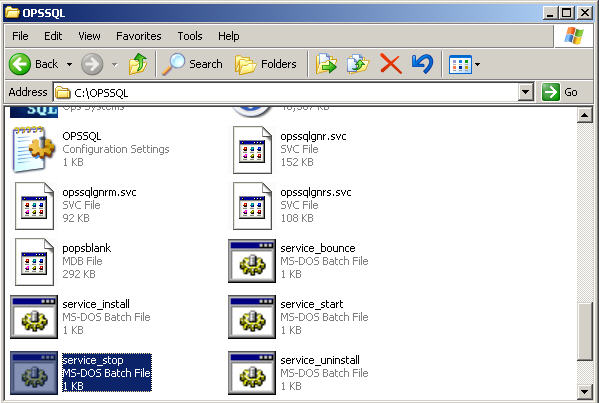
- Go to the OPS Systems support site. Download the GNR SERVER zip package and select Run
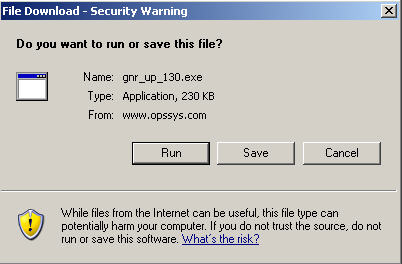 (example screenshot) (example screenshot)
- Click Run again If you see the following security warning :
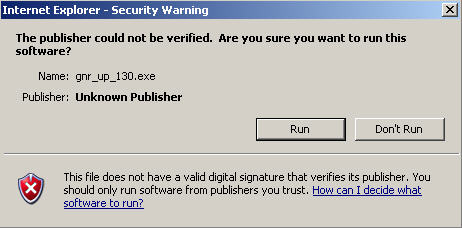 (example screenshot) (example screenshot)
- After download is complete, the following window should pop up :
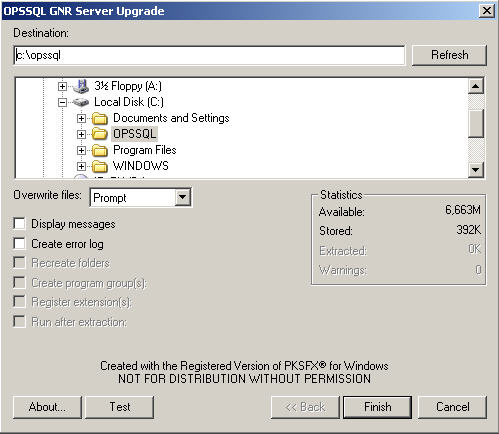
- Make sure you are selecting the directory where GNR SERVER is residing. Click Finish to extract files contained in the zip package.
- You should see a prompt that warns about overwriting certain files. Click Always
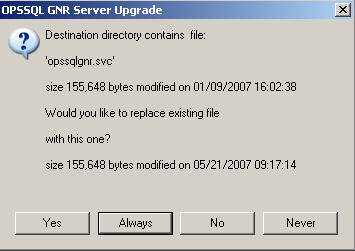 (example screenshot) (example screenshot)
- The following confirmation of success should be displayed:

- Now you must start the OPSSQL_GNR_Server NT service. You may have a shortcut to this in OPSSQL folder. If you do, just run the service_start batch file.
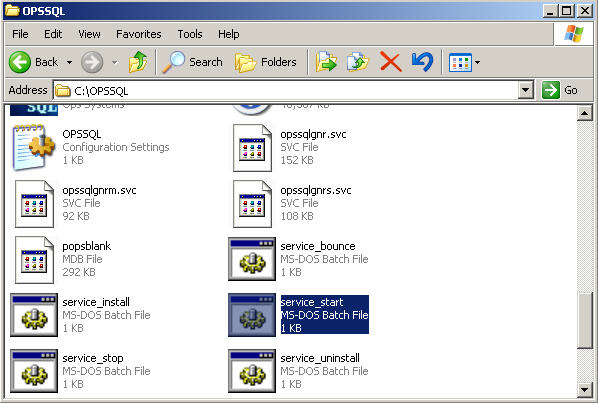
- Login to OPSSQL and you should see GNR SERVER coming online with the version number that you just patched it to
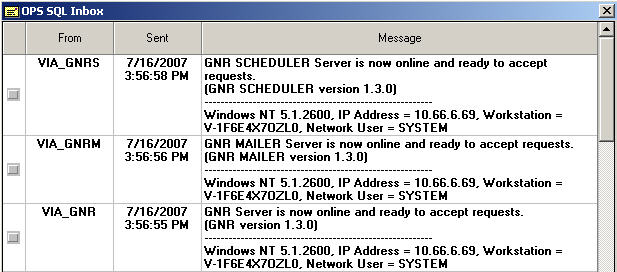 (example screenshot) (example screenshot)
|