This article demonstrates how to create the CSV file to upload for the North Carlina eDMR Facility Report. The report has to have been created before attempting these steps, if not then review the article:
North Carolina eDMR Template Design Guide (KB article 14190)
Run Hach WIMS Client and follow these steps to create your CSV files:
1. From the main menu bar, select Report Pac > Spread Reports
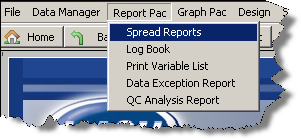
2. Select the following: the North Carolina eDMR report you want, Output To Disk - CSV, Report Dates, and Output Options
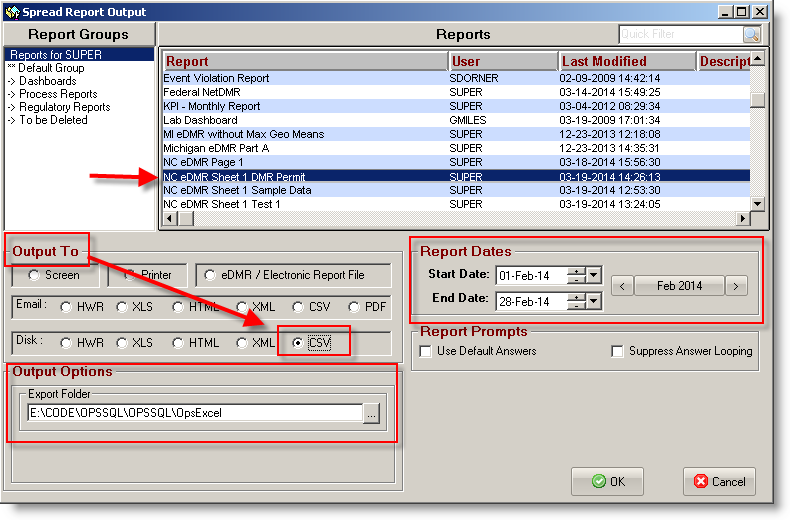
3. Press OK to generate the report and then you will see the following dialog box - click OK to continue. The Open button will open the CSV file in the default program.
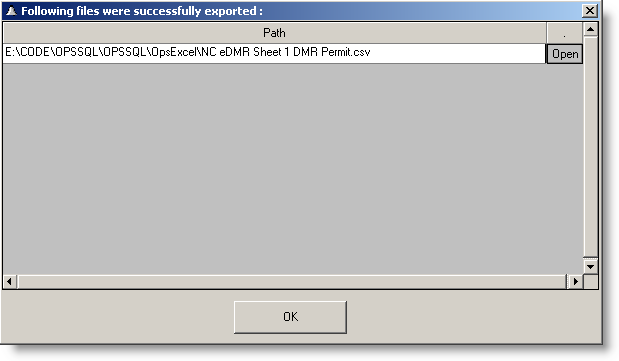
Now you follow the directions to upload the CSV file to the North Carolina eDMR Facility Reporting website.