North Dakota will require all permittees that submit DMRs to the state, to submit them electronically by December 21, 2016. The state has developed Electronic Reporting Information System (ERIS) to accept DMRs electronically.
ERIS allows for XML files populated with the proper data from WIMS to be upload to the state thru the state's portal. See http://ndhealth.gov/WQ/eReporting/
Steps to develop ERIS report in WIMS.
1. Download ND_WW_ERIS.HWR template. Click here for instructions on downloading a template.
2. Download the states XML file to be populated. Login at https://secure.apps.nd.gov/doh/eris/login.aspx
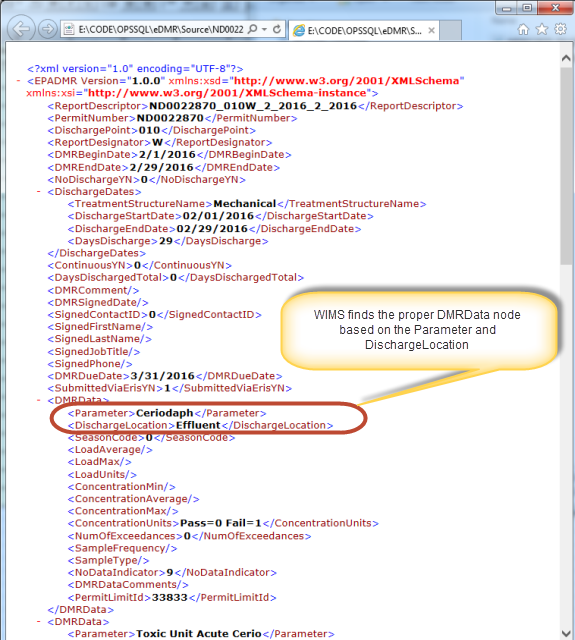
3. In the Spread Report Template, populate columns A and B with the Parameter and DischargeLocation:
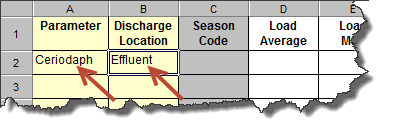
4. Use Locate, Group Summary to populate the following columns. See your permit or existing DMR to determine which of the fields are required. Example, when reporting pH, only concentration Min and Max are required. Leave other cells blank. WARNING: DO NOT CHANGE COLUMN ORDER BY ADDING OR REMOVING COLUMNS FROM THE TEMPLATE. DATA MUST BE PLACED IN THE PROPER COLUMN FOR REPORT TO WORK CORRECTLY.
| Column |
Field |
| D |
Load Average |
| E |
Load Max |
| G |
Concentration Min |
| H |
Concentration Average |
| I |
Concentration Max |
| K |
Number of Exceedances (Use Locate, Number of Violations) |
5. If required, populate column N with NoDataIndicator and column O with DMR Comments.
6. Repeat for each DMRData (i.e. Parameter) in the XML file
7. Save the file.
Output report:
1. Go to Report Pac, Spread Reports
2. Choose the report designed above and your date range
3. Set Output to "eDMR/Electronic Report File" and click OK.
4. Browse to the XML file download from ERIS and click OK. 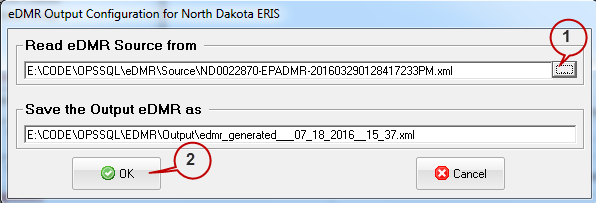
5. XML file will be created. You can now upload report to ERIS.