|
Update values with new symbol rules is an Action Script that applies the current symbol rules and updates existing data. |
 |
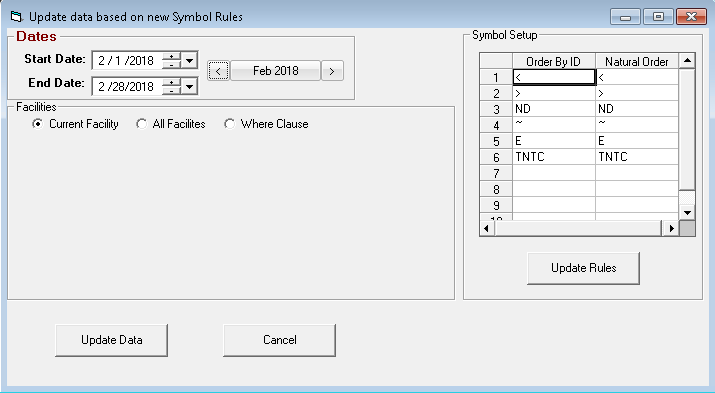
EXAMPLE 1: The rule for '<' (less than) was set to Entered Value. As of 1/1/2018, it should now be 1/2 entered value. We did not update the rule on 1/1/2018 and entered data using the old rule thru the end of March. Set the rules using Edit/View Variables, Symbol tab. We now want to correct the data from 1/1/2018 thru 3/31/2018 and update those values with the 1/2 entered rule.
- Set the date range to 1/1/2018 thru 3/31/2018.
- Choose Current Facility
- Click Update Data
All parameter type variables that allow symbol will be checked and updated. The value <2 for Eff BOD on 3/9/2018 was updated from 2 to 1:
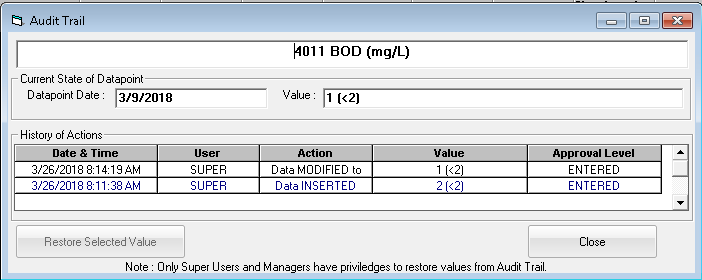
NOTE: A log file UpdateSymbolData___mm_dd_yyyy__hh_mm.log will be created and displays all records updated.
EXAMPLE 2: As of v7.7.0 we now order the symbol list by ID. Prior to 7.7.0 we used natural order. In certain cases this could reorder your symbol list after you upgrade to 7.7.0. The Update Rules button will update the variable's rules to match the new order. WARNING: THIS SHOULD ONLY BE DONE BY HACH SUPPORT AND THE DATABASE SHOULD BE BACKED UP BEFORE ATTEMPTING THIS FIX.