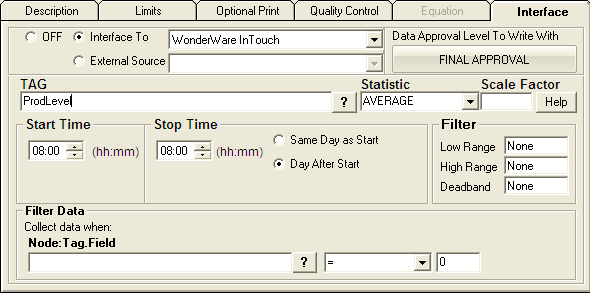You will need to accomplish the following steps to configure signal tags in WonderWare InTouch HMI. This interface was tested against WonderWare InTouch version 7.1.
When you run WonderWare InTouch WindowMaker you will see something like the screen below (this screen was taken from the WonderWare DEMOAPP1).
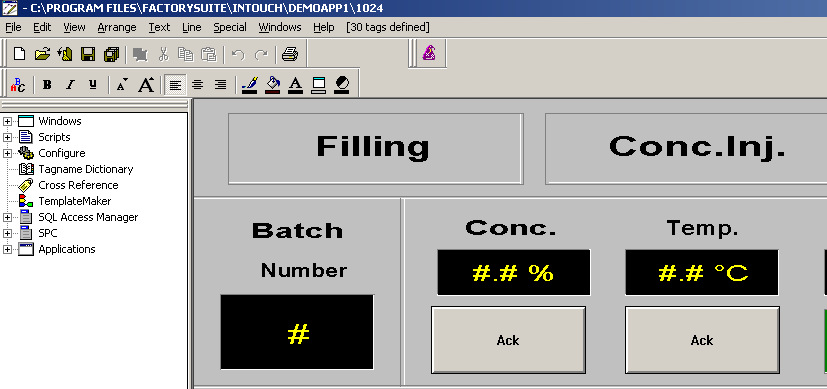
Double click on Tagname Dictionary to pull up the tagnames. Below we have navigated to a Tagname ProdLevel and me made sure we collect data historically by checking Log Data:
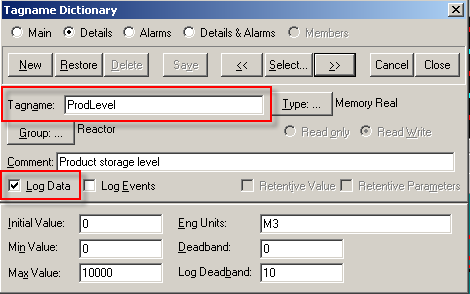
In Hach WIMS, Edit/View Variable for this tag, and click on the Interface tab. Now enter ProdLevel for the Signal Tag: