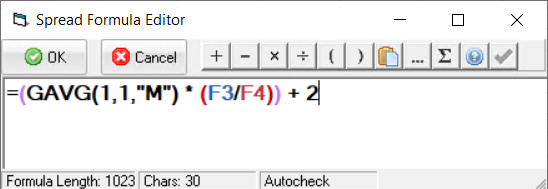|
Used to edit/create spread formulas in spread or custom data entry design. The editor provides color matching of parentheses, inserting of function syntax, quick access to function help and instant feedback on formula validity. |
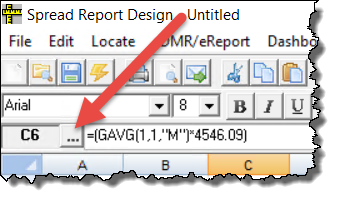 |
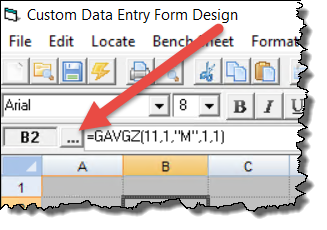 |
USING: As you edit/enter the formula the background of the editor will change to a light yellow indicating the formula is invalid, a white background indicates a valid formula. Cells referred to in the formula will be shaded on the report/form. Parentheses are colored allowing you to see matching pairs.
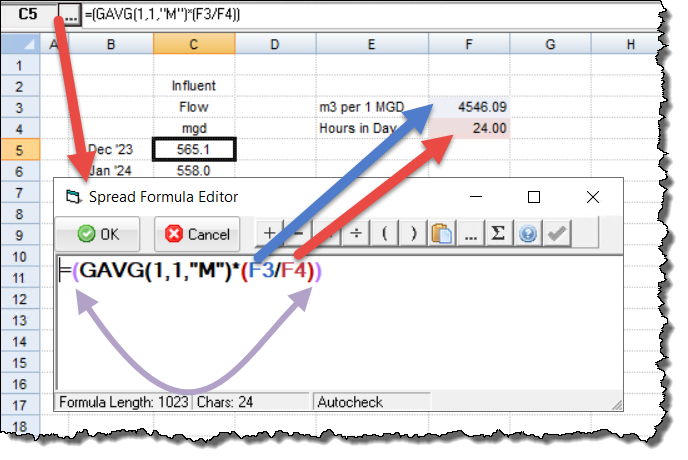
Toolbar
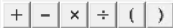 |
Inserts the operator (+, -, etc) into the formula |
 |
Paste |
 |
Inserts a Variable Number using the Variable Browser |
 |
Inserts a Function using the Spread Function Browser. |
 |
Displays Help on the currently selected (highlighted) function. |
 |
If auto-checking of formula syntax is off, this button can be used to manual perform the syntax check. Auto-check can be disabled by double clicking on the Autocheck panel (bottom of form) and setting the value to 0. If you want to permanently disable auto-check, use Spread/CDE Formula Editor Autocheck Facility Setting. |
Invalid Formula display with light yellow background (the addition (+) at the end of the formula makes it invalid):
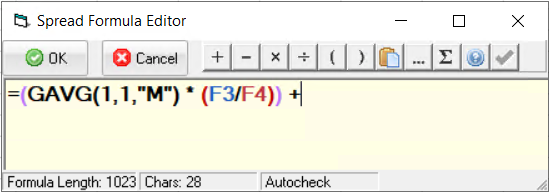
Valid Formula display with white background: