|
Common Hach WIMS Interface Buttons:
 |
Displays help for the current interface screen. |
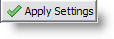 |
Applies the current settings. |
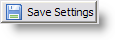 |
Attemps to apply the current changes and save them permanently. The save will fail if the settings cannot be applied first. |
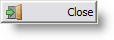 |
Closes the current window - no changes are saved. |
 |
Cancel the current activity/operation. |
|