|
Allows you to enter Meter Readings for Equipment (i.e. runtime, cycle count, odometer). When scheduling work orders by Meter or Days/Meter (see scheduling concepts) your meter readings must be up to date in order for the work order to be scheduled. When Meter Readings are saved the calendar will adjust and create work orders or move estimated work orders.
NOTE: The Metered option should be checked on the Equipment Entry form to indicate meter readings are to be tracked for this piece of equipment. Only Equipment with the Metered option on will appear as a column for entry.
Equipment can be cross referenced to SCADA points and meter readings can be imported using optional interfaces. Interfaces are available for GE Intellution, Wonderware, Cimplicity, RS View, etc.... Contact Hach for more information on interfaces. |
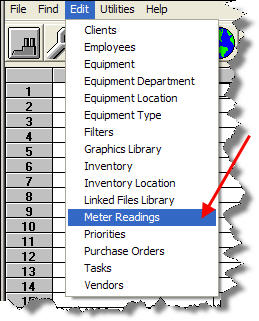 |
 |