|
Used to add a file(s) (PDF Manual, Word Doc, etc...) to the Purchase Order record within Purchase Orders Entry from the Linked Files Library. For example, you can link to a pdf of the requisition to have as a reference for signatures, etc... |
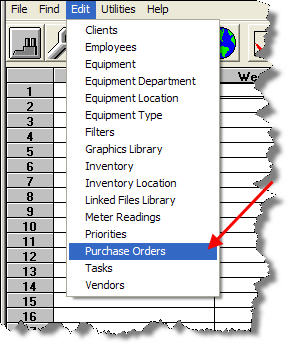 |
 |

FIELDS:
Name: Displays name
Description: File Description
File Name: Dispalys with file name
Path: Displays the file path
BUTTONS:
Add File: Displays a list of linked files from the library to choose from to add to this task.
Remove File: Allows to remove file from task
View File: Views the file using the default windows application associated with the file extension (i.e. runs the same application as if you double clicked on the file in Windows explorer).
Edit Linked Files Library: Displays the linked files library form used to edit/add linked files to the library