PROBLEM: User has dual monitors. Through Citrix icon OPS takes up both monitors when started up. Also, our print preview window does not display correctly when OPS is displayed across both monitors. (see http://www.opssys.com/fortress/ShowItem.aspx?pid=117&itemid=1747)
SOLUTION: Set the Window Size Setting to something other than Seamless or Full Screen. The following screen shots Show how to edit the ICA file when using a Citrix Application Web Portal to start OPS.
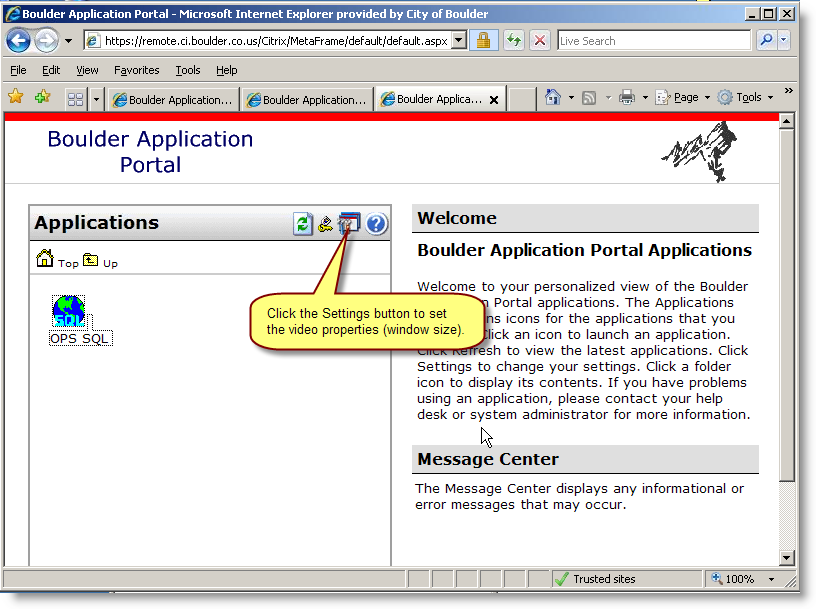
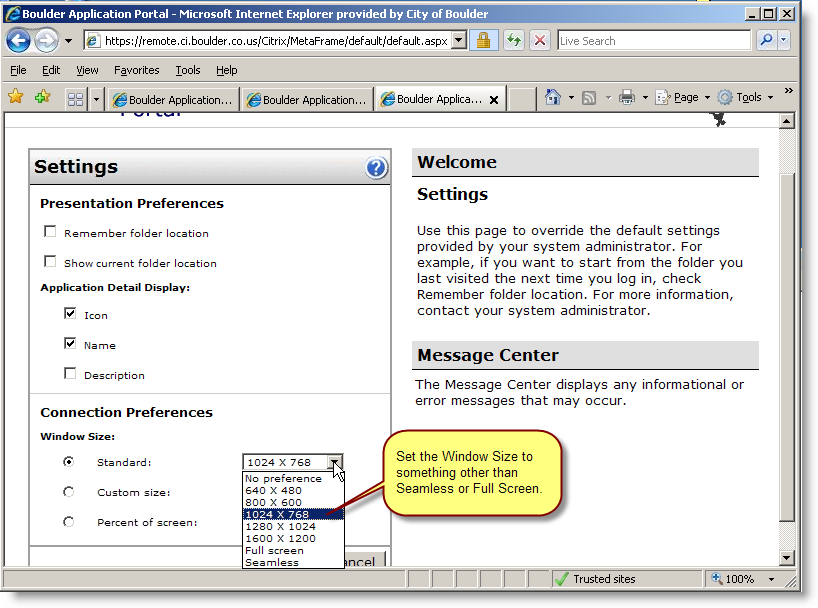
If the user launches OPS via an .ICA file on their desktop you may be able to edit the Window Size in that file. (NOT VERIFIED)