When switching from one OPS SQL facility to another, the client warns users whenever there are any windows open.
This is to prevent loss of changes to reports / data.
Example Warning :
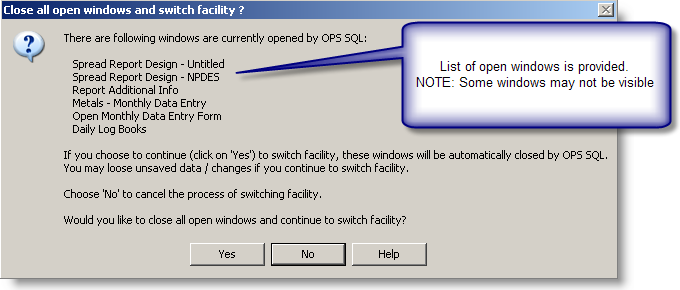
You should click on No (which is selected by default) and verify that no open windows need saving. You should look at the windows taskbar to find windows and bring them to focus, such as in this example :
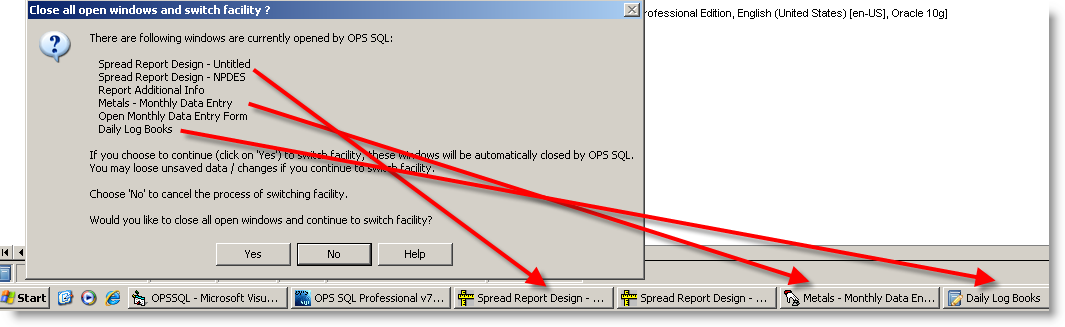
Click on Yes if you are sure that no data is being lost by letting OPS SQL automatically close all windows before it switches facilities.
Clicking on Help will take you to this help article.