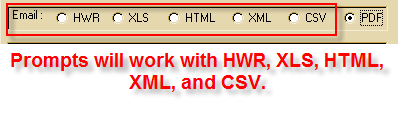SYMPTOMS:
If a user wants to E-mail a Spread Report as PDF, and the Spread Report contains prompts, there is a known issue where the report will only be sent out with the default prompt answers.
CAUSE:
The internal tool that controls Spread Reports does not have a function built-in to handle PDF reports with Prompts.
WORK-AROUND:
This problem only occurs when e-mailing the report as a PDF. Use the other e-mail options (HWR, XLS, HTML, XML, CSV) that will prompt the user for updated values.