Lab Cal can automatically detect the WIMS variable for a Sample Location / Test. Using Auto Sense can greatly decrease the amount of time it takes to setup samples (such as Distribution Samples) and increase the accuracy.
Auto Sense uses three methods to detect the variable. In all cases it will NOT match to a calculated variable.
1. For the Sample Location it will do a case insenstive match where Testname = variable name.
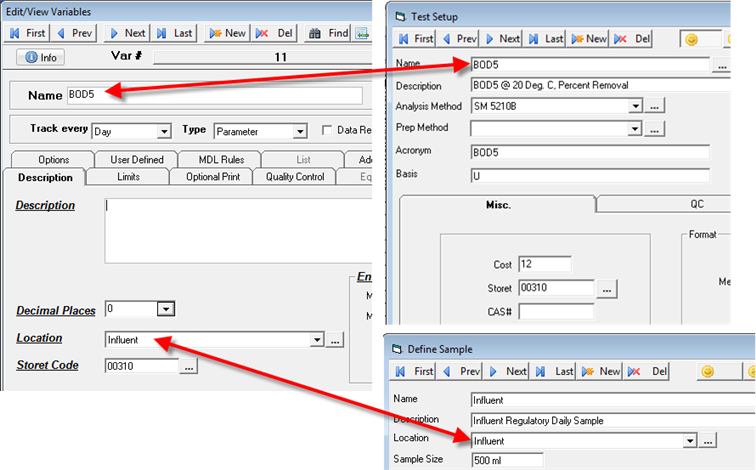
LC_SAMPLE.LOCID=VARDESC.LOCID AND LC_TEST.TESTNAME=VARDESC.NAME
2. If step 1 does not find a match, auto sense will match on Sample Location and if the variable name ends in the Test name.
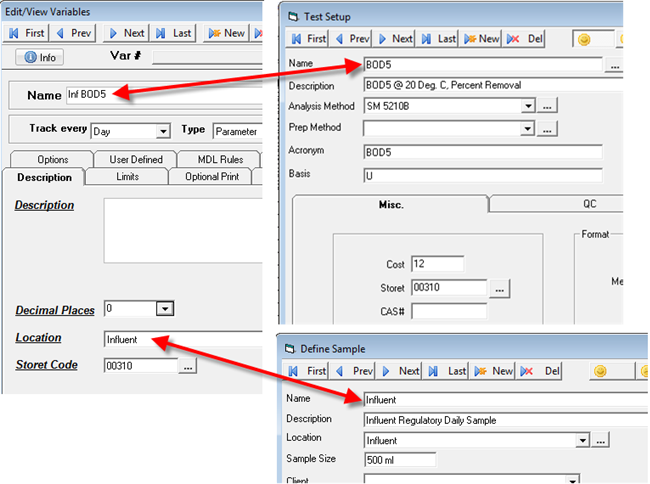
LC_SAMPLE.LOCID=VARDESC.LOCID AND VARDESC.NAME LIKE '%LC_TEST.TESTNAME'
3. If step 2 does not find a match, auto sense will match on Sample Location and if the variable's Storet Code matches the Test's Storet Code.
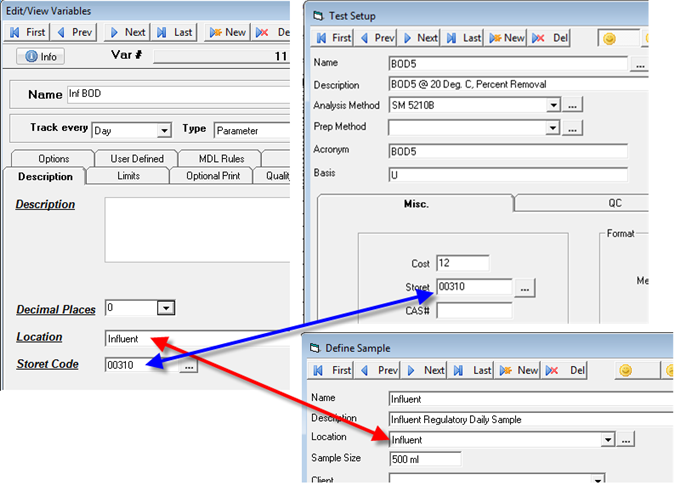
LC_SAMPLE.LOCID=VARDESC.LOCID AND VARDESC.STORETCODE = LC_TEST.STORETCODE