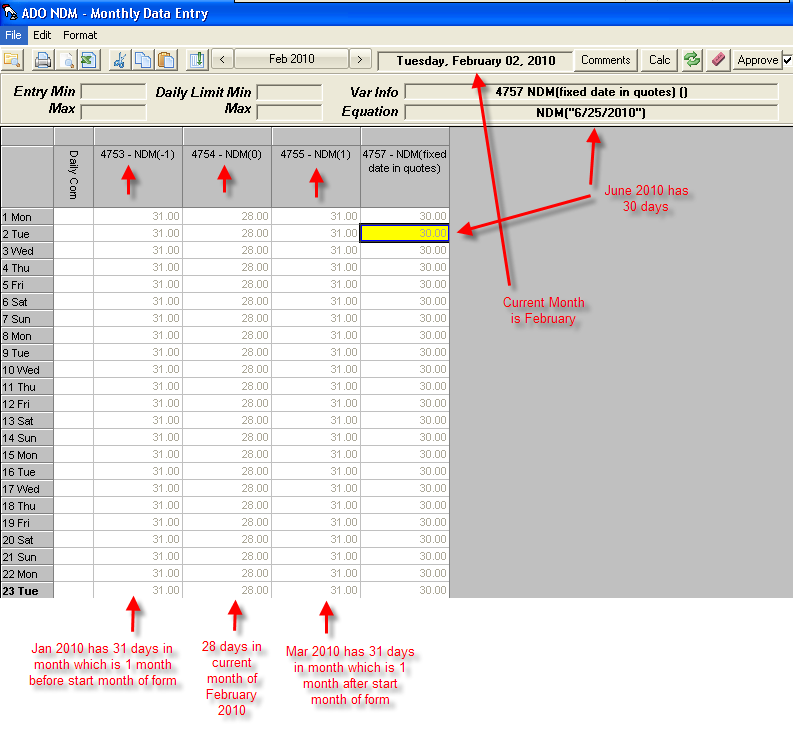NDM returns the Number of Days in a Month
SYNTAX:
NDM(MonthOffset)
MonthOffset: The Zero based offset from the Start Date of the report or a date string. Common values:
0 = Current month
1 = One month after current month
2 = Two months after current month
EXAMPLES:
Start Date of Report is 02/01/2010
| NDM(-1) |
31 |
1 month before start of report is January 2010 which has 31 days. |
| NDM(0) |
28 |
Current month is Feb 2010 which has 28 days. |
| NDM(1) |
31 |
1 month after start of report is March 2010 which has 31 days. |
| NDM("6/25/2010") |
30 |
June 2010 has 30 days. |