|
Used a table of results in a Spread Report. For example, you can list all your Chlorine Residual Results for any location in distribution. Additional Info and Lab Cal Sample Information can also be listed with the results. Additional, associated values (i.e. the pH at the same location as the Chlorine Residual result) can also be listed. |
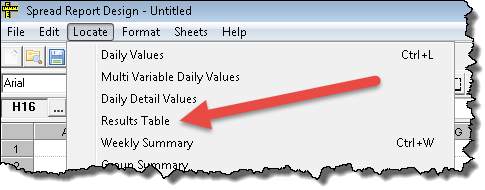 |
USING
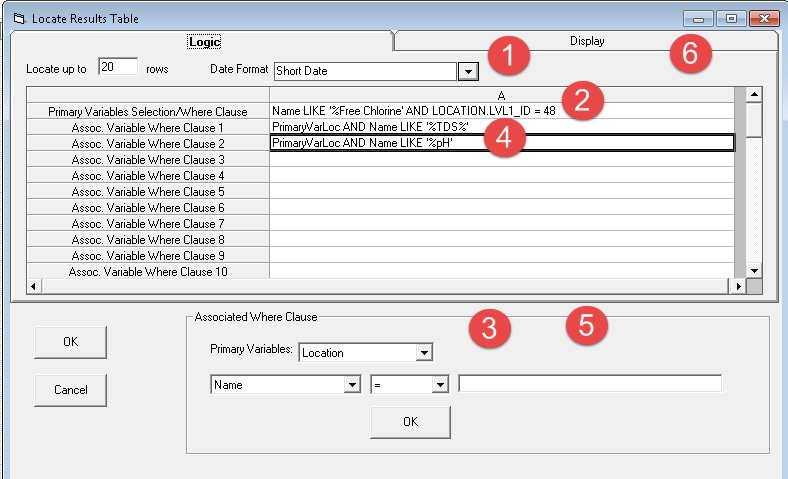
1. Set the number of rows and the Date Format.
2. Click on the cell for Primary Variables Selection/Where Clause.
3. The Primary variable logic will be displayed. Fill out logic. The logic selected will automatically display in Primary Variables Selection/Where Clause.
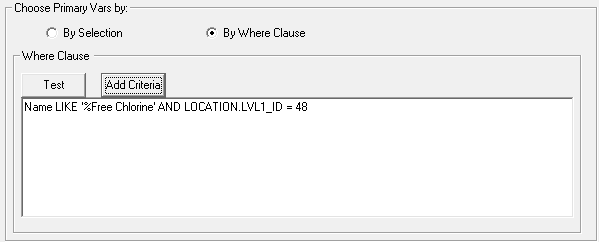
4. Click of the cell for Assoc. Variable Where Clause 1.
5. The Associated Where Clause will be displayed. Fill out logic.
6. Click on Display tab to choose which additional info fields and Lab Cal fields will be displayed with the result. NOTE: The display options only show data for the Primary Variables.
Logic Tab
Locate Up to ___ rows: Sets the potential number of results (rows) that will be located.
Date Format: The date of the result is always displayed. Choose a format from the pull down.
Primary Variables Selection/Where Clause: Sets how the trigger (main) variables are selected. The results for the primary variables set what rows are displayed, you can then display Additional Info, Lab Cal Sample Info, or associated variable results for those records.
Choose Vars By:
Sets how to select the variables to summarize.
By Selection
allows you to use the variable browser to pick the variables to summarize. Click to display the variable browser to add variables to the list.
By Where Clause:
Allows you to enter the Where portion of an SQL Select statement using the Vardesc table (FROM VARDESC) to select the variables. Examples:
- VarNum < 10, STORETCODE = '00310'
- NAME LIKE '%TOTAL COLIFORM'
- NAME LIKE '%Free Chlorine' AND LOCATION.LVL1_ID=48
Associated Variable Where Clause 1 - 20: Up to 20 additional variable results can be displayed that are associated with the trigger result. Example, for each chlorine residual show the TDS at the same location.
Display Tab
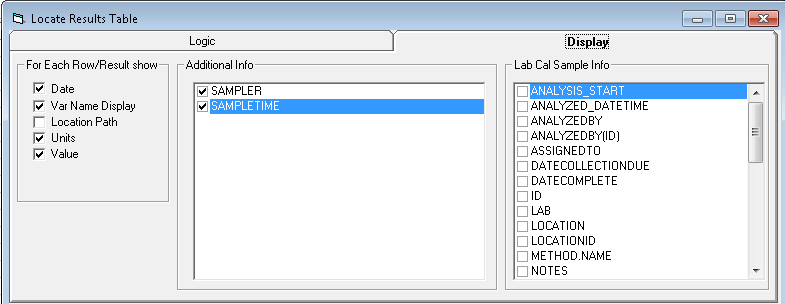
Choose which fields will be displayed for each Primary Result.
Example Output:
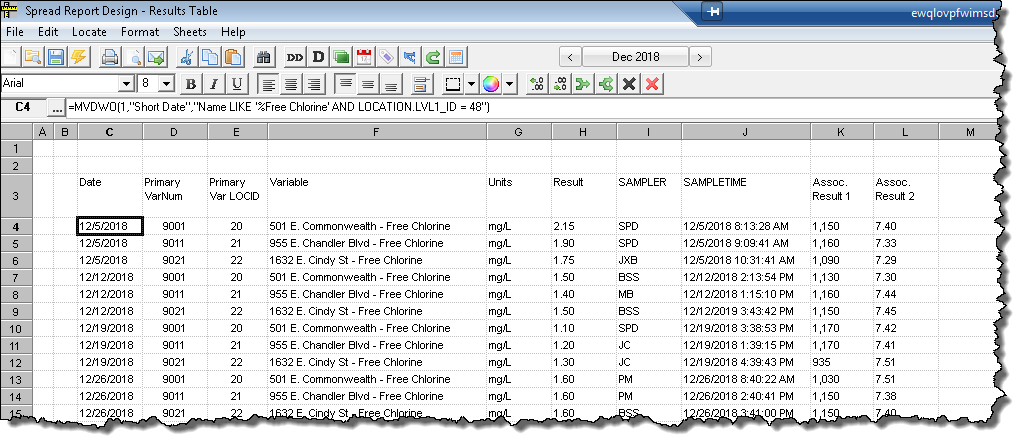
TIPS: You can hide Primary VarNum and Primary Var LOCID as these fields are required to show the Assoc. Results.
See Also: MVVNWO, MVDWO, VINFO, VT, AINFO, VSAMP.