Requiring a password for configuration changes will prevent unauthorized or accidental tampering with your configuration from within the interactive mode.
From the interface, select Configuration and Advanced Configuration. Click on the Protection tab.
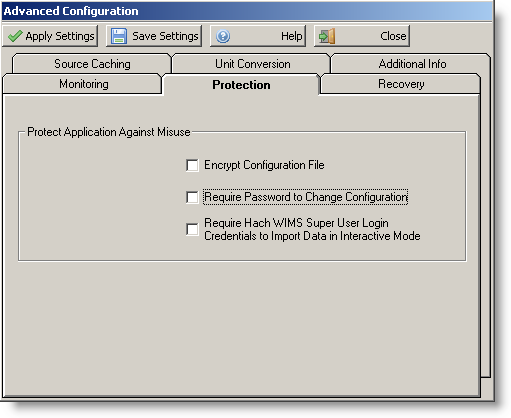
Click on the box next to Require Password to Change Configuration and Save Settings button.
Use this screen to set a new configuration protection password.
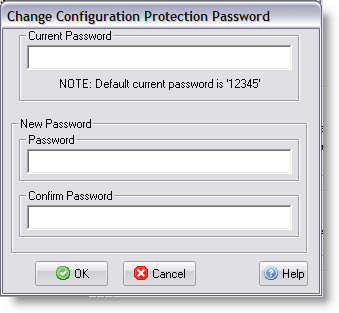
NOTE: The default password is '12345'. If you configure the interface to use a password and later remove the password check, it will reset to '12345' again.