Description:
Note : This known issue only affects Hach WIMS v7.0.9. It is fixed in version 7.1.0 and later.
There is a known issue in the Hach WIMS v7.0.9 client where the alternating lines of certain lists and pick-lists are displayed with black lettering on a black background as shown here:
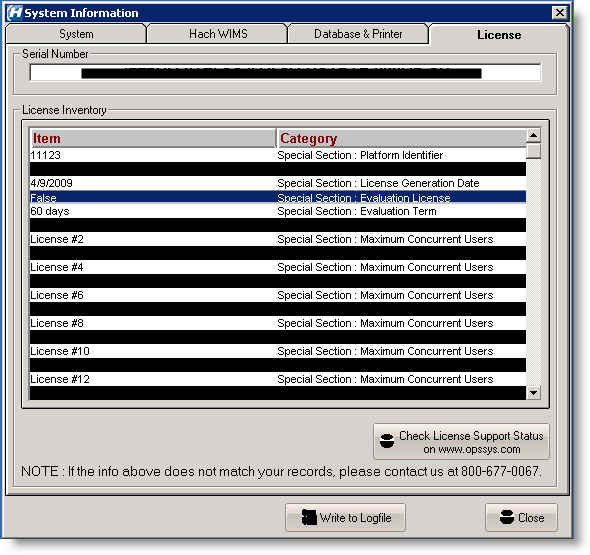
Symptoms & Cause:
This should only be experienced when using a remote connection, such as Windows Remote Desktop or another similar technology. There is a sub-system issue with how the Hach_WIMS_Client system detects the Windows color depth of the system it is running on and then sets an appropriate color as the background color of the odd numbered lines.
Workaround:
To workaround this bug, download a hot-fix build of the 7.0.9 client executable (posted below in the article attachments section).
Once downloaded, the executable inside of the zip file should be used to manually overwrite your existing Hach_WIMS_Client.exe.
WARNING : This workaround hotfix can only be used to overwrite Hach_WIMS_Client.exe v7.0.9, build 4075. No other version is compatible with this hotfix.
If you continue to experience problems after deploying the hot-fix or in releases after version 7.0.9, also please contact our technical support.