Supported variable configurations for the Hach WIMS Direct Server-Side Interface to Generic SCADA CSV Files.
To configure a variable to hold values from the source data, select Edit/View Variables in the Hach WIMS client and select the Interface tab.
On the Interface tab, click the Interface To radio button. The drop down box next to the option is now enabled, click the drop down arrow and choose the appropriate interface name (name given when configuring the interface).
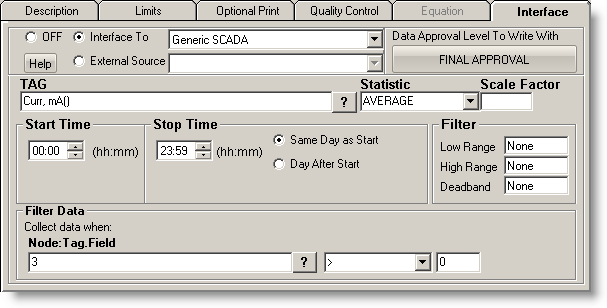
Now you are ready to configure a signal tag to the source data. The Tag name and a Statistic are all that are mandatory.
First let us look at the source data we will use for our example:
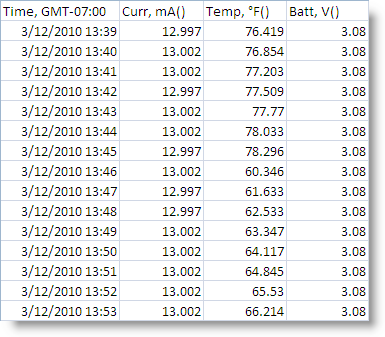
 This is the tag name found in the source data shown in the first row (the header row). Alternatively, we could enter the column number IF our source data is in Wide format, as it is in our example. If we have multiple subfolders, we can stipulate which folder to look for the data that goes with this tag. For example, we have a folder called SCADA that contains data for this tag - we would use SCADA@@Curr, mA().
This is the tag name found in the source data shown in the first row (the header row). Alternatively, we could enter the column number IF our source data is in Wide format, as it is in our example. If we have multiple subfolders, we can stipulate which folder to look for the data that goes with this tag. For example, we have a folder called SCADA that contains data for this tag - we would use SCADA@@Curr, mA().