Sometimes it is necessary to force a Hach WIMS Remote Update. Following the instructions in the KB Article: Q10344 - Hach WIMS Remote - Update Instructions normally will perform the Hach WIMS Remote Update itself.
However, there are times when the remote cannot connect to the databases in order to perform the update. You might see an error message that states: Cannot connect to ... database. When this happens, you can force the update to the software.
Navigate to the folder containing Hach WIMS Remote and run the program 'REMOTEUP.exe':
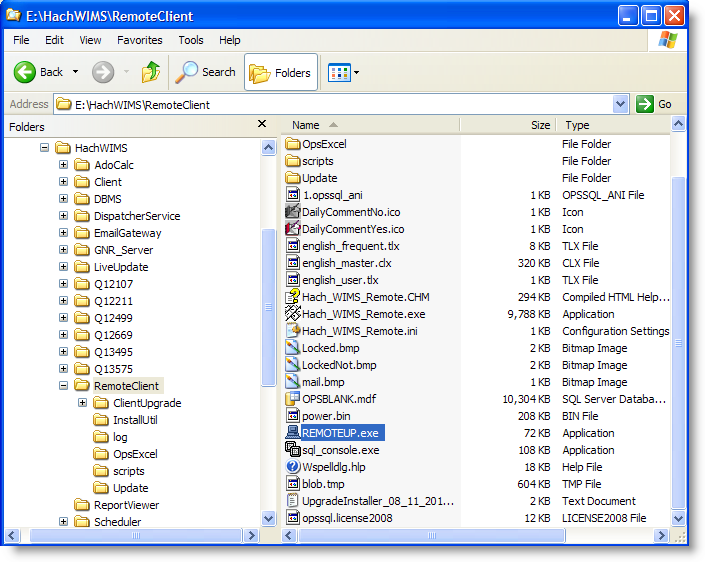
The program will run on its' own and update your software. Run Hach WIMS Remote, and you will see an updating message, rerun the program again and it will allow you to sync up the master database.